How to alt-tag your images in Squarespace making the images SEO friendly!
This video will show you in UNDER 4 MINUTES how to change the name of your Squarespace image and make it SEO-friendly.
This is important for people finding you on Google + it pulls the correct information on Pinterest for the image. You will learn how to name the *actual* file of the image with keywords on Squarespace!
First of all, a lot of times in blog posts, you will have a Pinterest graphic, so you want to make sure that you are using keywords up in the titles right now. Change the title in canva to what the blog is about and then you can download that as a jpg or png.
You will see when it downloads that the title of the file name will be “toolbox for budget-conscious entrepreneurs” or whatever your SEO keyword loaded title is.
If you are not downloading an image from Canva and have a MAC computer you can simply go to preview >> file >> export >> and change the title. While you are there, make sure the quality of the image is under 2 MB otherwise it will slow down your Squarespace website NOT helping your SEO.
Once you’ve done that, go into the blog post or wherever you plan on putting the photo on Squarespace, and you can click edit and then you pull in the image and if it didn’t pull the file name, make sure you add that file name with keywords.
That’s it! Simple, right?!
Grab the FREE SEO checklist!
Read next
Steal My SEO Strategy and Get Found on Google
The Truth About Squarespace SEO
Get on Google’s Page 1 With Your Photos
PIN THIS BLOG!

Be the first to comment