3 Ways To Discover If You Have A Web-Friendly Font
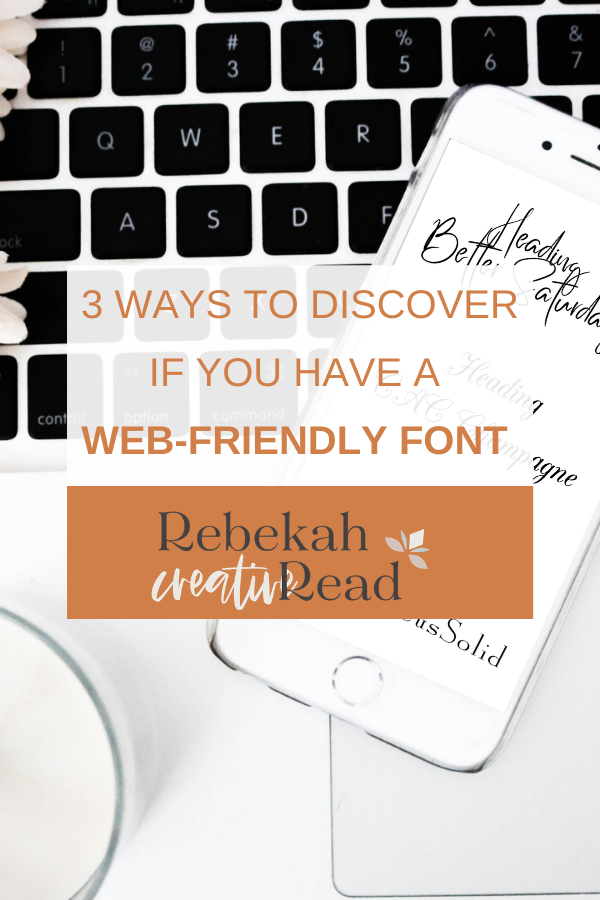
1. Ask your Grandma to read it
If your grandma is anything like mine, she will be brutally honest. Have someone above 65 read the font. I love a good cursive/ script font for my Squaresapce or Showit website as much as the next person, but if it is illegible it is ineffective.
2. Add a web-safe alternative
Did you know every device comes with pre-installed font selection? What does this mean? If you purchased your font from Creative Marketplace and didn’t install the font on the website and it’s not pulling from a web-friendly place, it will default to a basic font.
3. Choose a web-safe font
If you want to be sure you’re good to go on the font front, choose a basic font like one of the below:
Courier (Sans-serif/ Serif mix)
Ariel (Sans-serif)
Georgia (Serif)
Times New Roman (Serif)
Garamond (Serif and one of my faves for an elegant look!
Verdana (Sans-serif)
Any questions? You got this friend! If you want more tips on website design, grab the checklist below to improve your typography, color palette, website design, SEO, and copywriting! Yes, it has it ALL!
Read other blogs about: Branding, Showit, Squarespace, Website Design
I’ve got messy hair and a thirsty heart.
I overshare my life, and have an ultra-expressive personality. Some words people use to describe me are: helpful, real, fun, creative, authentic, and kind.
Elphaba from Wicked is kind of my alter-ego (I was a fan LONG before the movie-adaptation - anyone else?!). I am always trying to forge my own path and make a difference in the World, somehow, someway, while also constantly criticizing myself and trying to become the better version of me.
Quality conversations + coffee come easy to me.
I’ve never had an issue connecting naturally with others (probs because I can go on and on about my life story, not that it is interesting, I just process externally...)
