How to Allow Subscribers to Opt-Out of Launch Sequence in Flodesk (But Stay as a Subscriber)
*NOTE this will take you about 5 minutes to read. If you prefer video tutorials, watch “How to Set up Unsubscribe From Flodesk Email Sequences 🔓” HERE.
Is there a way to make people stop getting emails for a week or 2 in Flodesk?
I wondered the same thing. Thankfully, Flodesk made this easier in July of 2024 by introducing Link Actions ⚡︎!
In today’s digital landscape, email marketing remains a powerful tool for engaging your audience. However, not every campaign will resonate with everyone on your list. That’s where the option to allow subscribers to opt out of specific email sequences in Flodesk comes into play. This feature can be invaluable, especially during product launches when your content may not be relevant to your entire audience.
I am doing a big course launch right now (Beyond The Template) and I know the specific course won’t be applicable to about 1/4 of my list (either they already have a Showit website or are further along in business and don’t need to DIY their website).
I wanted to give them an option to opt-out if they don’t want to hear about the course. Here is the how-to!
Flodesk Email Segmentation for Launch
Get 50% off your first year of Flodesk with this link!*
Why You Should Use Flodesk
I am an avid Flodesk user (I’ve sent OVER 300 emails in the platform and have grown my list from 15 to 2266). I previously used MailChimp 6 years ago, but I never sent out emails because the platform felt overwhelming. As a website designer, I usually adapt well to technology, but MailChimp’s complexity was a hurdle that I just didn’t want to undertake as a new solopreneur.
In contrast, Flodesk is user-friendly and visually appealing, making it enjoyable to create beautiful emails. Founded by female entrepreneurs who understand the challenges of email marketing, Flodesk is continually evolving based on user feedback. This commitment to improvement is a major plus for anyone looking to streamline their email marketing efforts.
Step-by-Step: Allowing Opt-Outs in Your Email Sequence
Now, let’s get into the practical steps for allowing your subscribers to opt out of specific email sequences.
1. Create a New Email
Start by creating a new email in Flodesk. For this example, let’s say I’m promoting a course. Since not all subscribers may be interested in this topic, I want to provide an option for them to opt out.
2. Draft Your Email
In your email draft, include a message that clearly offers the opt-out option. For instance, you might write something like:
“Are you already happy with your website? No problem! Click here to mute this email series. You will remain on our list and continue to receive our weekly newsletters.”
Using a smaller font or a lighter color can help the opt-out message stand out without overshadowing your main content.
3. Create a Landing Page for Opt-Outs
Next, you’ll need a landing page where subscribers can confirm their opt-out choice. This page should simply acknowledge their decision. For example:
“Thanks for letting me know you’ve opted out of that email sequence! If you’re looking for more resources, feel free to check out our blog.”
Create a straightforward URL for this landing page, like “yourwebsite.com/opt-out.” You can see mine HERE.
4. Link to the Opt-Out Page
Back in your email draft, highlight the text that says “click here to mute this email series” and create a hyperlink to the opt-out URL you just made.
5. Set Up a Segment in Flodesk
Now it’s time to set up a segment for those who have opted out. In Flodesk, click on the lightning bolt icon to create a new segment. You might name it something like “Opted Out of Course Emails.”
6. Exclude the Opted-Out Segment from Future Emails
When you create new emails related to your course or any specific promotion, make sure to exclude this segment from your recipient list. This way, those who opted out won’t receive these promotional emails, keeping your communication relevant and appreciated.
Keeping your email marketing respectful and relevant can lead to higher engagement and a better relationship with your audience. By allowing subscribers to opt out of specific email sequences in Flodesk, you cater to their needs while maintaining a healthy email list.
If you have any other questions about Flodesk, website design, or entrepreneurship, feel free to comment on this post or the above YouTube video! I’m always happy to create content that meets your needs.
More info below ↓
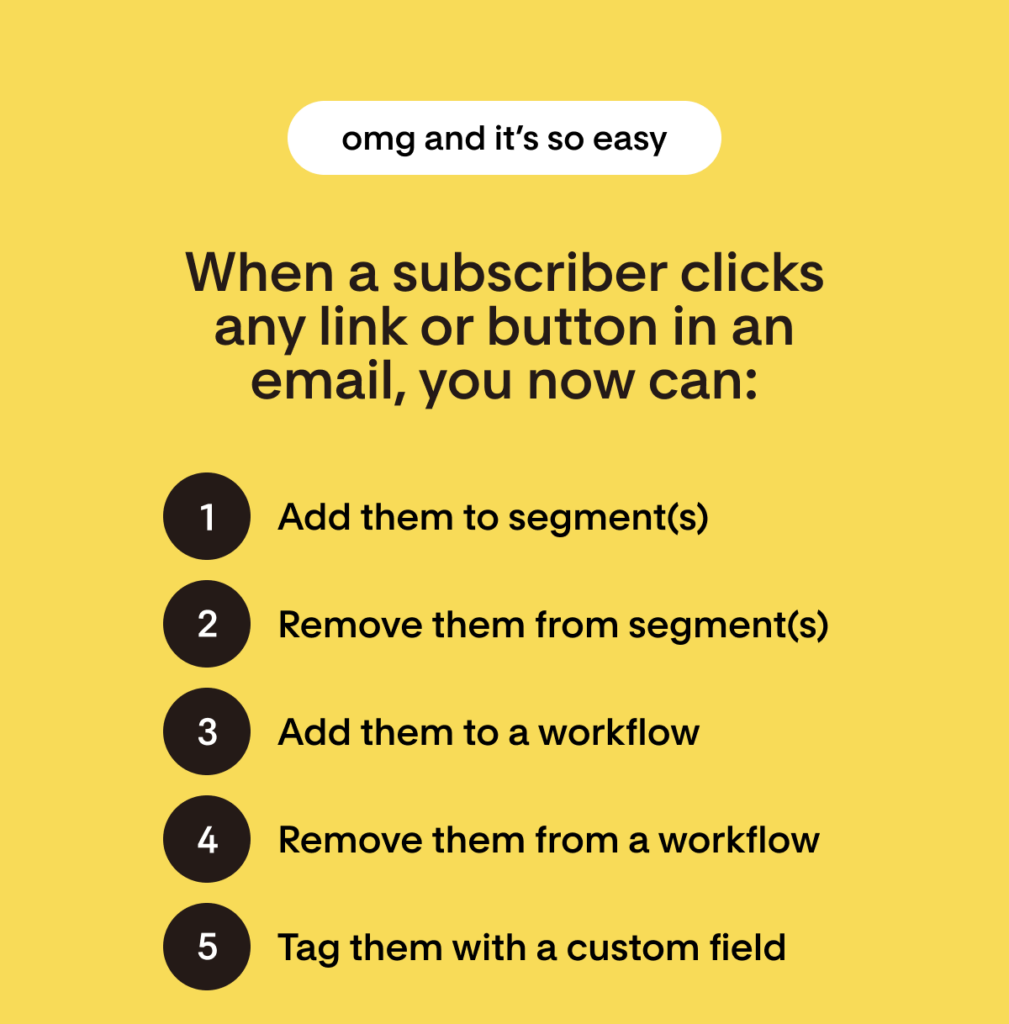
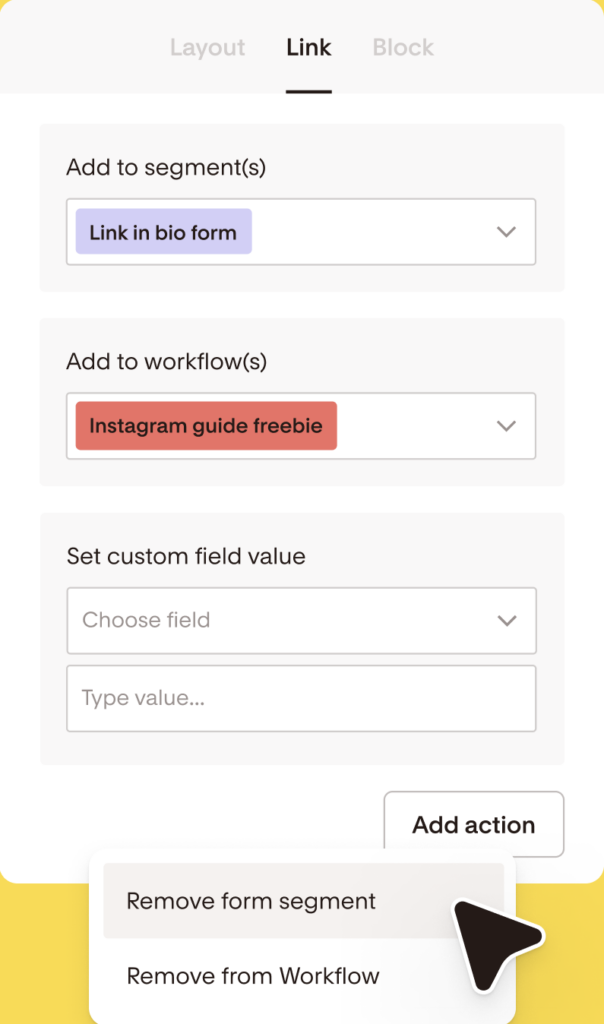
Why is this so important?
Using “Link Actions” will help you to leverage advanced segmentation, get hyper targeted with your list, and expand your email marketing strategy. This is a game changer.
Either way you’re letting your people tell you whether or not they want to hear about your course. Some of them might not want to hear at all, some of them might want to hear about it but aren’t ready to buy yet, and some that you might not expect will be ready with wallets open to buy your course. But this way, you let them decide so no one feels like you’re excluding them.
OTHER RECOMMENDED POSTS:
How to Create a System for Your Free Opt-Ins on Your Website (video training with Dolly DeLong Education)
How To Clean Up Your Email List In Flodesk
4 Ways to Increase Traffic to Your Website and Grow Your Email List
The Best Email Service Provider for Entrepreneurs
Want a Flodesk Coupon Code?
Use this code for 50% off the first year!! *
*In full disclosure, I want you to know that I am an affiliate for Flodesk. Which means that if you make a purchase from one of the links above, I may make a commission. I became an affiliate after using the email marketing service and loving how easy it is to create emails! Your purchase of Flodesk doesn’t cost you any EXTRA and it helps out my small business, so thank you! Read the Terms & Conditions/ Privacy Policy.
Read other blogs about: Email Marketing, Entrepreneurship
I’ve got messy hair and a thirsty heart.
I overshare my life, and have an ultra-expressive personality. Some words people use to describe me are: helpful, real, fun, creative, authentic, and kind.
Elphaba from Wicked is kind of my alter-ego (I was a fan LONG before the movie-adaptation - anyone else?!). I am always trying to forge my own path and make a difference in the World, somehow, someway, while also constantly criticizing myself and trying to become the better version of me.
Quality conversations + coffee come easy to me.
I’ve never had an issue connecting naturally with others (probs because I can go on and on about my life story, not that it is interesting, I just process externally...)
HI thank you so much , I tried to do this and did not work.. any additional input it said something around the conditions were not acceptable
Oh man, I am sorry. Flodesk makes it really difficult for subscribers to opt-out! I am hoping they come up with a better solution soon. Maybe try following this tutorial instead – https://rebekahreadcreative.com/how-to-filter-flodesk-audience-via-an-email/
I hope that helps!
Hello! Just as a heads up Flodesk has made this so much easier with Link Actions! I attached a new video to this blog post so you can learn ho to do it in case you ever need to!
I wish I had read all the way to the comments before spending so much time doing the step by steps described, only for it not to work. Just as we wish to respect our newsletter subscibers, we also need to respect those who read our content. Do consider deleting or updating this post. Thank you, Kelly
Not sure why it isn’t working? This exact process works for me still… Did you do link actions? I literally did this exact process the other day (the previous comment was from 2023 when there was a different way you had to achieve this, when Flodesk came out with Link Actions in 2024 I completely overhauled this blog post and YouTube video to show the new steps.)