How To Create a Scrolling Website Animation In Photoshop in 3 minutes! (Video tutorial included)
So I did a thing… I launched a YouTube Channel! I was just thinking to myself, “What is one more thing that I can add to my plate?”, and the answer came to me in the form of YouTube. But I KNOW this will be so worth it for you all and help you so much with your websites and social media. So get ready to ride this crazy roller coaster with me!
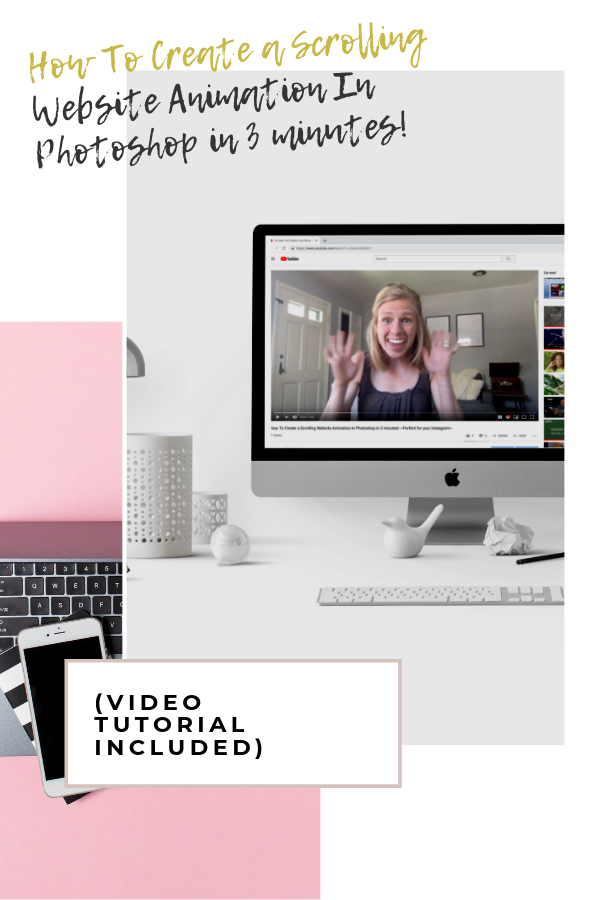
Since my passion is web design, I decided to make my first tutorial all about creating an amazing scrolling website animation in Photoshop in just 3 minutes! Once you have created this graphic/ video, you can push it out to your Instagram and Facebook pages and your followers will be swooning over your amazing new website. It was also the perfect follow up to last week’s blog all about how to launch your website with a BANG!
I hope you enjoy this video and please if you have ANY questions, don’t hesitate one bit to comment on the video and ask me! Without further ado, my first YouTube video.
Want more helpful videos like this? Subscribe to my channel and help a girl out 😉
Need more tricks to making your website stand out?
Read other blogs about: Instagram Tips, Website Design
I’ve got messy hair and a thirsty heart.
I overshare my life, and have an ultra-expressive personality. Some words people use to describe me are: helpful, real, fun, creative, authentic, and kind.
Elphaba from Wicked is kind of my alter-ego (I was a fan LONG before the movie-adaptation - anyone else?!). I am always trying to forge my own path and make a difference in the World, somehow, someway, while also constantly criticizing myself and trying to become the better version of me.
Quality conversations + coffee come easy to me.
I’ve never had an issue connecting naturally with others (probs because I can go on and on about my life story, not that it is interesting, I just process externally...)

Excellent tutorial, thanks
I am so glad you found it to be helpful!
There is a wide variety of programs to make animations, a big time recommendation is Adobe Flash. That has everything to make flash files you can find commonly on Newgrounds or albinoblacksheep.com if budget is a problem
Thanks for your great tutorial!
So simple 🥂
I am so glad you found it to be easy and helpful!