How To Filter Flodesk Audience Via An Email
Blog post first written in March of 2023, thankfully Flodesk made this easier in July of 2024 by introducing Link Actions ⚡︎! More info below ↓
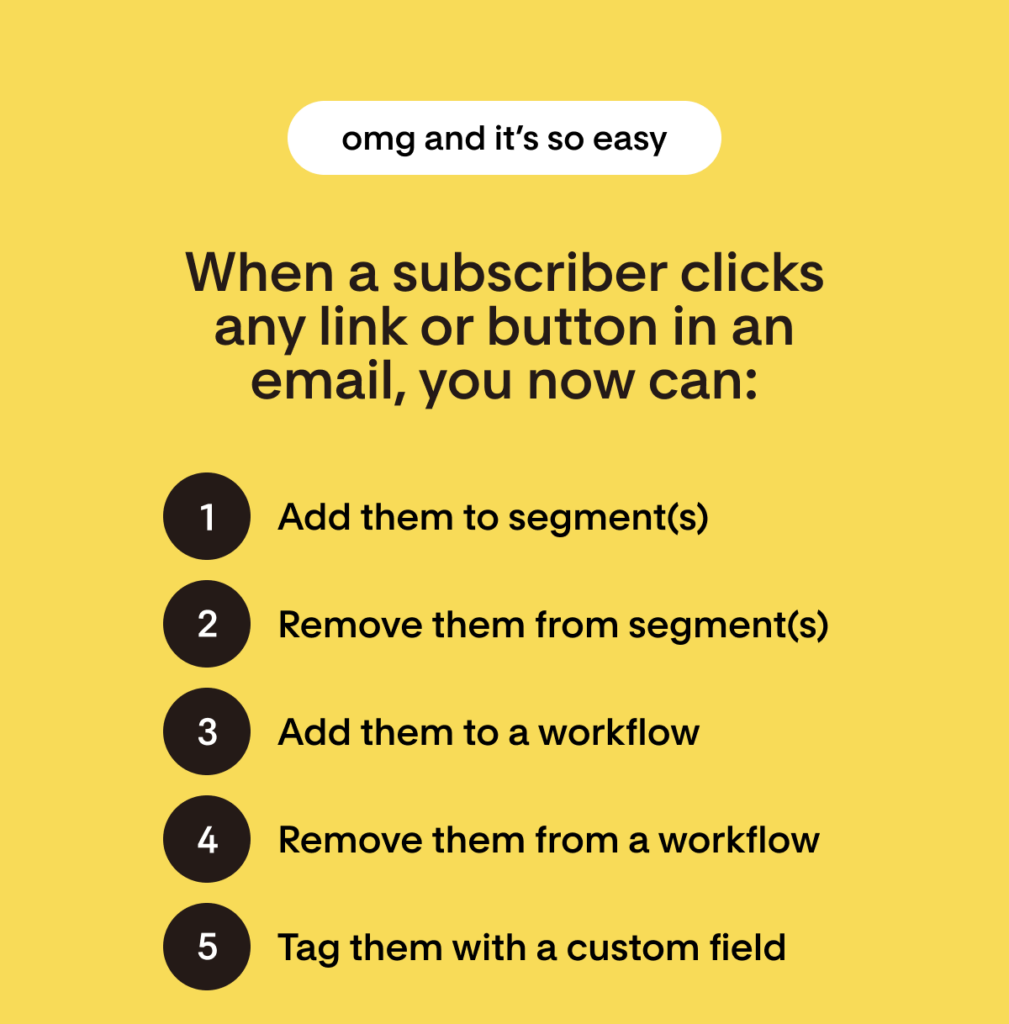
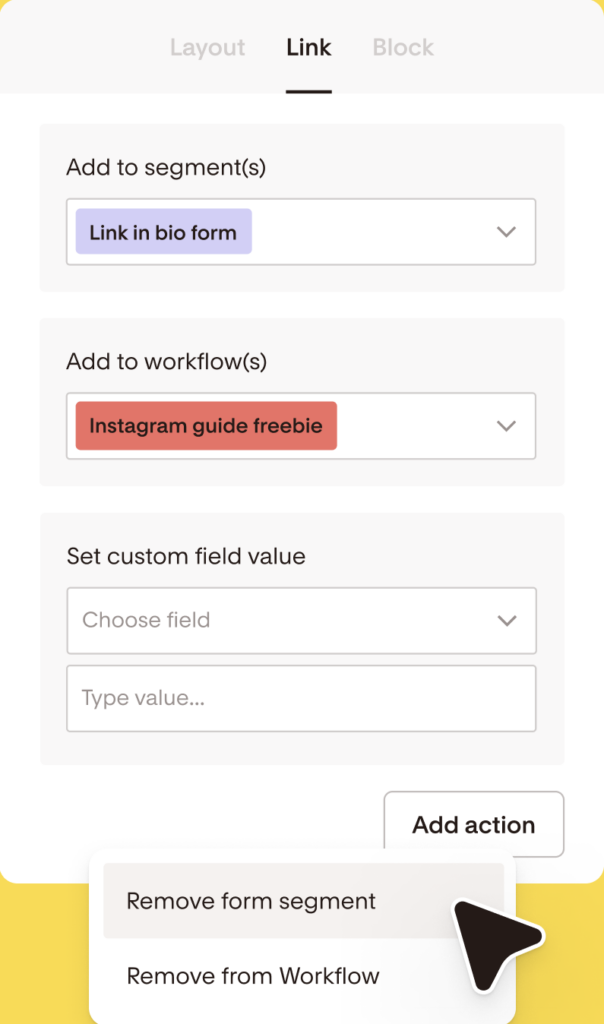
Why is this so important?
Using “Link Actions” will help you to leverage advanced segmentation, get hyper targeted with your list, and expand your email marketing strategy. This is a game changer.
Get 25% off your first year of Flodesk with this link!*
Are you wondering if there is anyway to filter/section audiences in Flodesk by sending out an email? I was too! I wanted them to simply be able to click a button and choose which segment they wanted to be in.
Unfortunately there is no easy way to do this, but I did find a workaround.
Bekah I have no idea what you mean…
For example, I wanted to send an email to my list and then they could choose if they want to hear about Squarespace or Showit tutorials. Watch me as I made this work:
A FEW THINGS TO NOTE:
1. Let’s say you want to send multiple emails to this particular segment that you just created. Well if you try to create a new workflow each time using the same trigger, it won’t work.
You CAN’T send a workflow to people already in the list.
I talked with my Flodesk friends and said “I don’t want to do just an email blast to that segment because I want to give them the option to “opt out” of that segment and the only way to do that is to have them in a workflow.”
They referred me to this guide on how to add existing subscribers to a workflow: READ HERE.
2. If you add an existing segment to your workflow, the subscribers currently in that segment won’t be added to the workflow.
The workflow only triggers when a new subscriber is added to a particular segment. Only subscribers who sign up after that trigger segment was added will go through the workflow.
If you want to add existing subscribers to a workflow, here’s what you’ll need to do:
- Create a new segment and leave it blank
- Pause your workflow
- Add this new segment as the Trigger Segment in your workflow
- Publish the workflow again—make sure it’s published!
- Add your subscribers to this new segment
These subscribers will be recognized as new to the Trigger Segment and they will enter the workflow.
You can read more about this in the Help Center: How to add existing subscribers to a workflow
Also, if you’d like to give your subscribers the option to subscribe to and unsubscribe from specific segments, you can consider setting up your Preferences Page, where subscribers can easily segment themselves depending on their interests: How to set up the Preferences Page
WANT A FLODESK COUPON CODE?
Use this code for 25% off!! *
Check out other Flodesk blog posts:
*In full disclosure, I want you to know that I am an affiliate for Flodesk. Which means that if you make a purchase from one of the links above, I may make a commission. I became an affiliate after using the product and loving how easy it is to create emails! Read the Terms & Conditions/ Privacy Policy.
Read other blogs about: Email Marketing
I’ve got messy hair and a thirsty heart.
I overshare my life, and have an ultra-expressive personality. Some words people use to describe me are: helpful, real, fun, creative, authentic, and kind.
Elphaba from Wicked is kind of my alter-ego (I was a fan LONG before the movie-adaptation - anyone else?!). I am always trying to forge my own path and make a difference in the World, somehow, someway, while also constantly criticizing myself and trying to become the better version of me.
Quality conversations + coffee come easy to me.
I’ve never had an issue connecting naturally with others (probs because I can go on and on about my life story, not that it is interesting, I just process externally...)