How To Speed Up Or Slow Down Your Canva Animations
There are so many great videos and tutorials for how to create an animation in Canva, so for sake of not repeating multiple videos on the web + getting to the point, here is how to speed up or slow down your video after animating your creations!
The trick?
Add a video that is the length in which you want your animation and then make the video transparent! Simple as that!
If you appreciated this tutorial, will you give a thumbs up on that YouTube video?! Thanks for your support!
Check out the animation below! It was only 2 seconds and Pinterest requires 4 second videos, so I added a 6 second video and made it transparent to SLOW IT DOWN!
Freebie below!
Want some Canva templates to design the Moodboard of your DREAMS?!
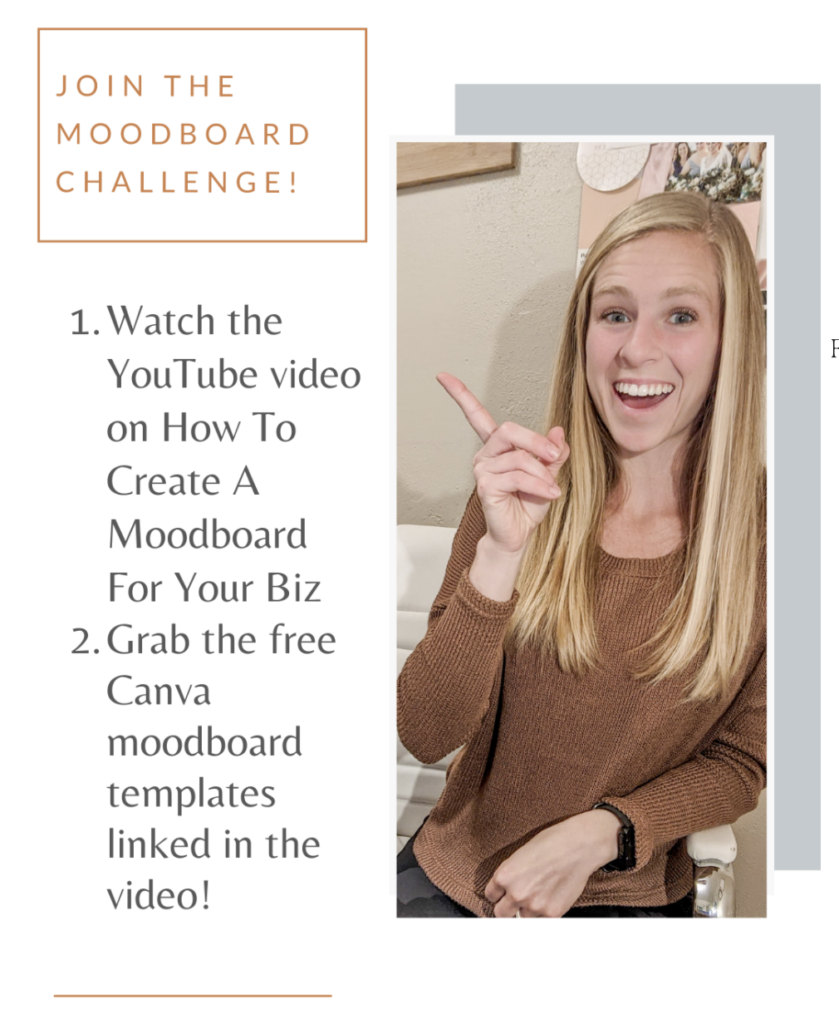
If you found this helpful, PIN the blog!!
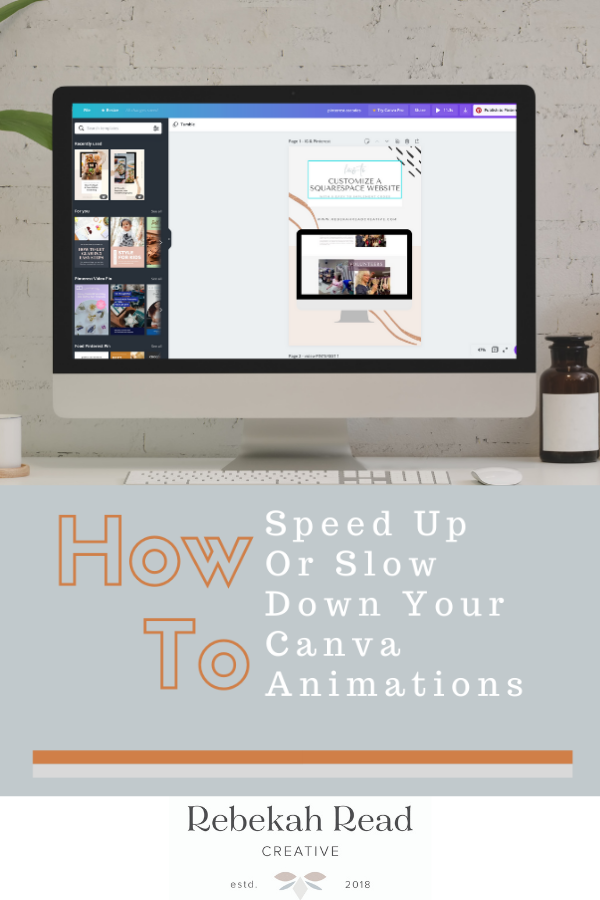
Be the first to comment