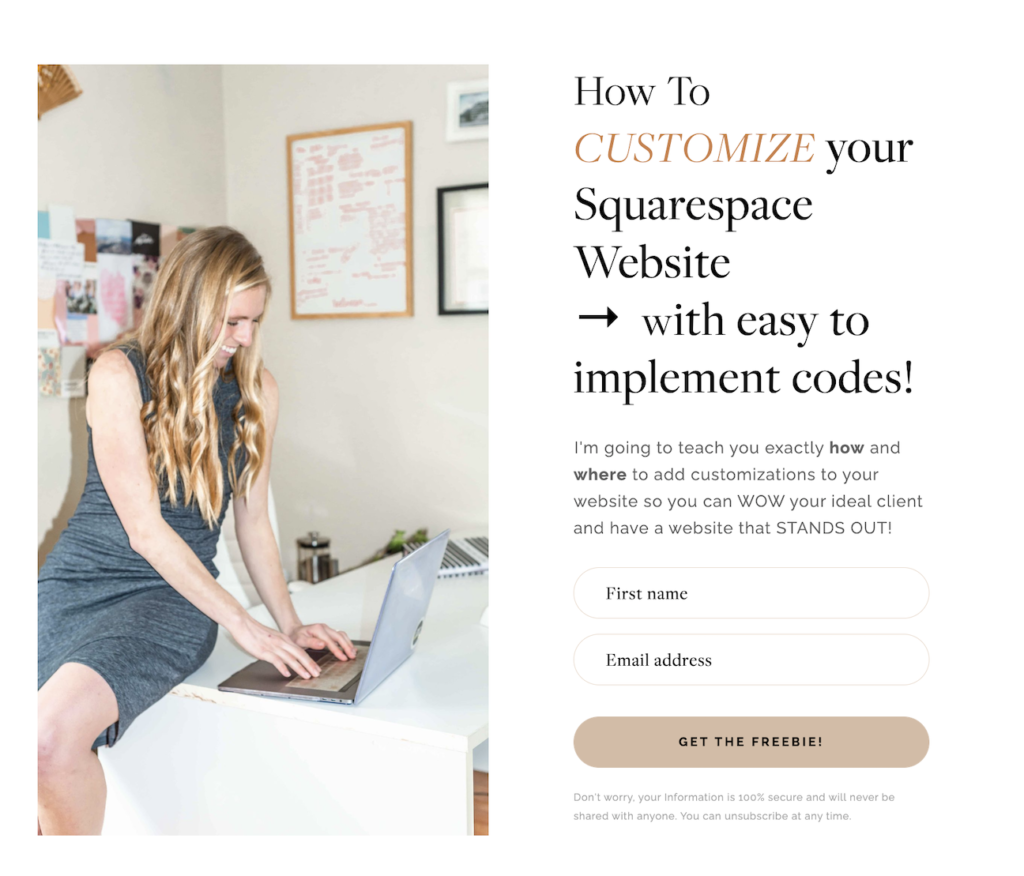How to Change Squarespace Header, Text and More in Site Styles (version 7.1)
CALLING ALL SQUARESPACE 7.1 USERS! In this video we will go over basic site style changes as well as how to add custom font with code to your website! Get ready to up-level your website!
Are you on Squarespace 7.0 and wanting an in-depth tutorial into changes you can make in the site styles? Check out THIS YOUTUBE VIDEO.
If you are using Squarespace 7.1, READ ON (or watch rather):
How to add a custom font in Squarespace
Head over to the custom CSS section of your Squarespace dashboard and then upload your font and add this code!
@font-face {
font-family: NEWYORK;
src: url(https://static1.squarespace.com/static/60661e17806161468599c5b5/t/613f9f1a9bfa067869e54a0d/1631559451265/NewYork.otf);
}
h3 {font-family: 'NEWYORK';}Want a Squarespace freebie?
Want a step-by-step course
ON HOW TO DESIGN A SQUARESPACE WEBSITE?
Was this helpful?
PIN THIS BLOG!


Read other blogs about: Squarespace
I’ve got messy hair and a thirsty heart.
I overshare my life, and have an ultra-expressive personality. Some words people use to describe me are: helpful, real, fun, creative, authentic, and kind.
Elphaba from Wicked is kind of my alter-ego (I was a fan LONG before the movie-adaptation - anyone else?!). I am always trying to forge my own path and make a difference in the World, somehow, someway, while also constantly criticizing myself and trying to become the better version of me.
Quality conversations + coffee come easy to me.
I’ve never had an issue connecting naturally with others (probs because I can go on and on about my life story, not that it is interesting, I just process externally...)