Why I don’t suggest creating a course on your Showit or WordPress website
Originally written 9/7/22 – Updated 3/28/23
Hi my name is Bekah and in this video I’m going to show you how to design a course in WordPress or Showit and then tell you why I wouldn’t suggest it.
If you’re new here, I’m a Showit and Squarespace designer. I am passionate about helping you get your website out into the world and fast so it can start getting you clients and gaining SEO.
Here’s a run-down on what we will go over in the video:
- Why I created my Squarespace SEO course on WordPress and not Showit
- Tutorial of how to create it on WordPress using pages
- My suggestion instead of creating a course on your website and why
- The “backend” of Podia
Why’d I choose Podia?
As a frugal business owner, I HATE adding a monthly or yearly business expense.
I created a SEO Squarespace course on my website (perks of being a web designer!!) at first, but I got to a point where I wanted to be able to track my students and have automatic emails set up, so after MUCH research (you know me), I decided to go with PODIA to create my next course Squarespace With Confidence (and transferred my SEO Course to it)!
I looked into all of the course platforms… TEACHABLE, KAJABI, TEACHERY, THINKIFIC, and they all have their benefits, but ultimately I didn’t need something as in depth as Kajabi and I wanted a platform that didn’t take a percentage of my sales like Teachable, so I went with Podia.
Why I left Podia
After using Podia for multiple years, I can confidently say that I LOVED it! However, paying $390 a year just wasn’t worth it for what I was using the course for. I didn’t take advantage of the email marketing side of Podia (I had a Zap connecting a Podia purchase to a Flodesk workflow) and I felt the only reason I was using it was to track the progress of students, but many students weren’t actually marking “complete” on a lesson so it would show 0% progress when they had actually gone through some of the modules.
I decided to switch over to ThriveCart (the one time fee of $495 sold me). I can still track my student’s progress, connect my PayPal, and it is easy to design on.
Here’s a video about how to transfer a course from Podia to ThriveCart:
WATCH NEXT:
✓ How to implement SEO into your Showit website
✓ How to edit your Showit site from start to finish
MY COURSES:
Squarespace SEO Course → CHECK OUT THE COURSE
DIY your Squarespace Website Course → rebekahreadcreative.com/squarespace
Try Podia → LEARN MORE
Get the Lifetime Deal with ThriveCart → LEARN MORE
YOU MAY LIKE THESE GEMS:
👩💻 COPYWRITING for a website that CONVERTS and has purpose FREEBIE
🎉 Website LAUNCH checklist (also free)
*AFFILIATE DISCLAIMER
I am a Podia & ThriveCart affiliate, but only recommend things I 100% trust and back! I used Podia from 2020 to March of 2023 and have nothing but good things to say! I now use ThriveCart and love it as well!
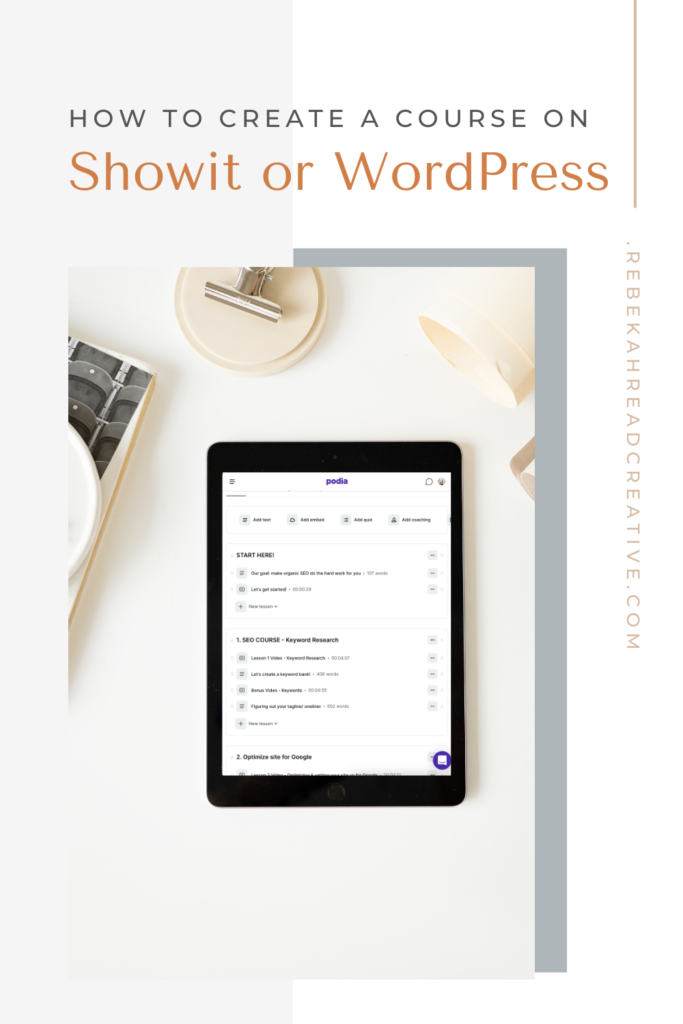
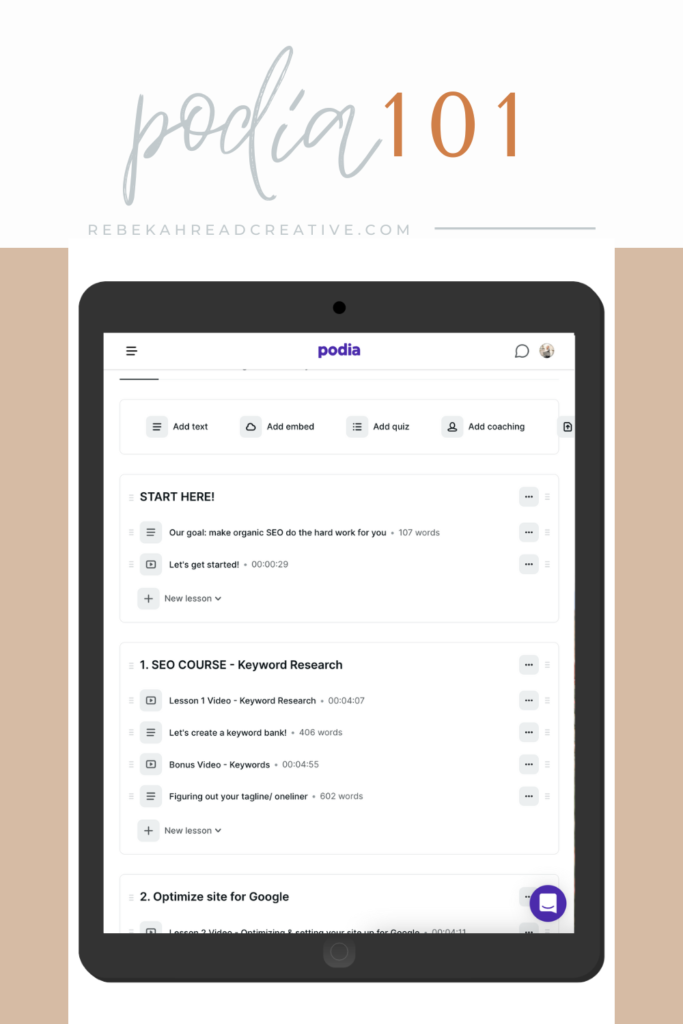
Read other blogs about: Entrepreneurship, Showit
I’ve got messy hair and a thirsty heart.
I overshare my life, and have an ultra-expressive personality. Some words people use to describe me are: helpful, real, fun, creative, authentic, and kind.
Elphaba from Wicked is kind of my alter-ego (I was a fan LONG before the movie-adaptation - anyone else?!). I am always trying to forge my own path and make a difference in the World, somehow, someway, while also constantly criticizing myself and trying to become the better version of me.
Quality conversations + coffee come easy to me.
I’ve never had an issue connecting naturally with others (probs because I can go on and on about my life story, not that it is interesting, I just process externally...)