How To Speed Up Or Slow Down Your Canva Animations
There are so many great videos and tutorials for how to create an animation in Canva, so for sake of not repeating multiple videos on the web + getting to the point, here is how to speed up or slow down your video after animating your creations!
The trick?
Add a video that is the length in which you want your animation and then make the video transparent! Simple as that!
If you appreciated this tutorial, will you give a thumbs up on that YouTube video?! Thanks for your support!
Check out the animation below (press play in the lower left corner)! It was only 2 seconds and Pinterest requires 4 second videos, so I added a 6 second video and made it transparent to SLOW IT DOWN!
OTHER BLOGS ABOUT CANVA:
4 Tricks to Canva You Must Know (on the free version)!
How To Create a Pinterest Brand Board Using Canva
8 Pre-Launch Website Strategies
Freebie below!
How do you make a website that reflects you & draws in clients? WATCH THIS TRAINING:
If you found this helpful, PIN the blog!!
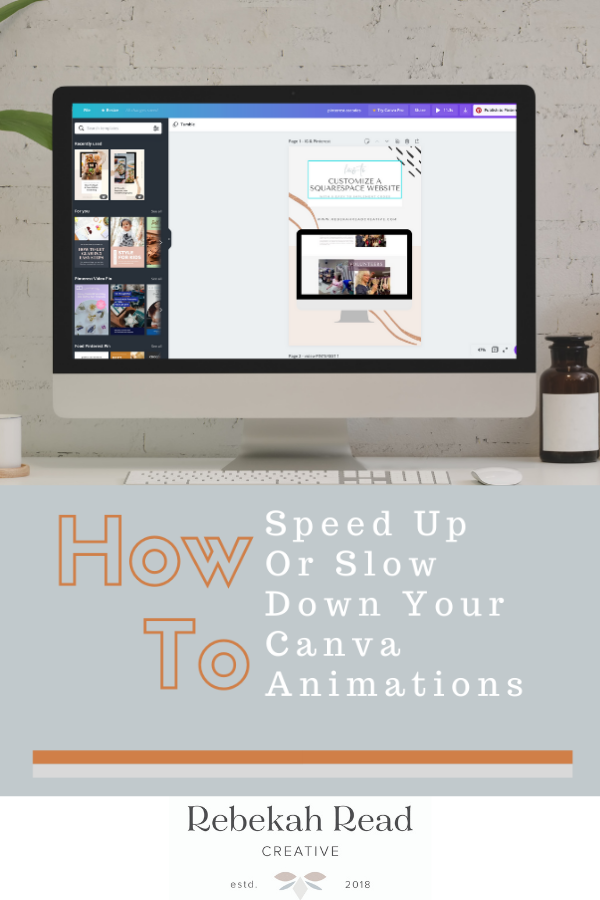
Read other blogs about: Instagram Tips, Social Media
I’ve got messy hair and a thirsty heart.
I overshare my life, and have an ultra-expressive personality. Some words people use to describe me are: helpful, real, fun, creative, authentic, and kind.
Elphaba from Wicked is kind of my alter-ego (I was a fan LONG before the movie-adaptation - anyone else?!). I am always trying to forge my own path and make a difference in the World, somehow, someway, while also constantly criticizing myself and trying to become the better version of me.
Quality conversations + coffee come easy to me.
I’ve never had an issue connecting naturally with others (probs because I can go on and on about my life story, not that it is interesting, I just process externally...)
