How To Create Categories In A Showit Blog
Answering a client question – how to do categories in Showit!
First you need to make sure that when you are writing your blog in WordPress you add a category to every blog post. You do this by clicking on “post” on the righthand side, and then under “Categories” select the proper category (or add a new one).
The next step is to go over to the backend of Showit (https://app.showit.co/) and click on “Site” on the left side and then “blog” under Blog Templates. That is where you can add the categories.
Get step-by-step instructions in the video below!
Categories are great for many reasons including helping guide the reader to more blogs that are similar, which then helps your search engine optimization! Want more SEO tips? Join me for a 3-day FREE SEO video challenge training!
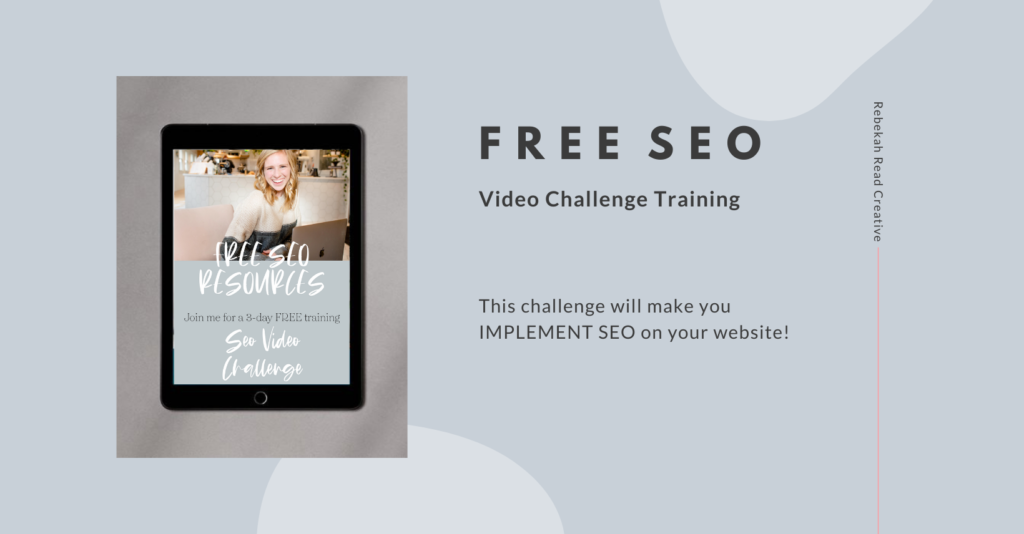
Read other blogs about: Showit
I’ve got messy hair and a thirsty heart.
I overshare my life, and have an ultra-expressive personality. Some words people use to describe me are: helpful, real, fun, creative, authentic, and kind.
Elphaba from Wicked is kind of my alter-ego (I was a fan LONG before the movie-adaptation - anyone else?!). I am always trying to forge my own path and make a difference in the World, somehow, someway, while also constantly criticizing myself and trying to become the better version of me.
Quality conversations + coffee come easy to me.
I’ve never had an issue connecting naturally with others (probs because I can go on and on about my life story, not that it is interesting, I just process externally...)