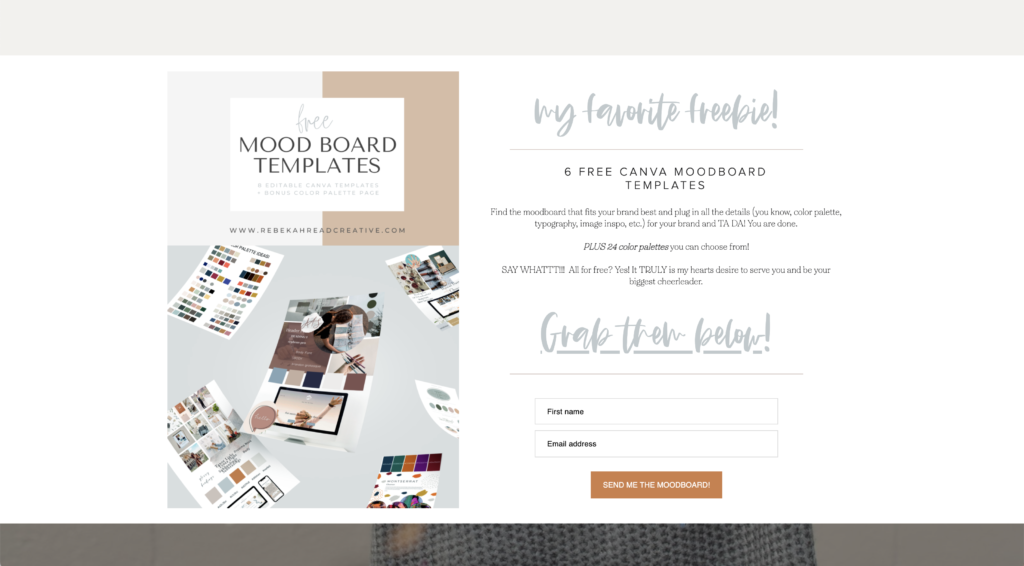4 Tricks to Canva You Must Know (on the free version)!
Ready to master the free version of Canva?! In this video I am going to teach you 4 must-know Canva tricks. This will be How to Easily Crop Your Photos into Circles on Canva, How to Line Up Text boxes in Canva, How to Quickly Get a Textbox, And How to Slightly Shift Images in Canva.
1. How to Easily Crop Your Photos into Circles on Canva
Go to elements and then from there you can go into the frames and get a circle frame. Put it where you want it and then go to your uploads and drag your image into the image placeholder.
2. How to Line Up Text boxes in Canva
Select whatever you want lined up by just clicking one and then shift and clicking the other one. From there you just go to position and then left or whatever you’re looking for.
3. How to Quickly Get a Textbox
When I’m creating things in Canva I frequently need to add a text box, so to do that all you need to do is click T on your keyboard and it will pull one right up!
4. How to Slightly Shift Images in Canva.
Lastly, if you want to shift things ever so slightly, you can do so by clicking on your text box or whatever it is and then hitting shift and then the up key or down or left or right.
Want to create a moodboard (color palette, typography + inspiration) for your entrepreneur business?
Use these FREE Canva templates to drag and drop your company’s information and have a resource to refer back to when creating collateral, Instagram posts, etc.
Pin this graphic!

Read other blogs about: Branding, Instagram Tips, Social Media
I’ve got messy hair and a thirsty heart.
I overshare my life, and have an ultra-expressive personality. Some words people use to describe me are: helpful, real, fun, creative, authentic, and kind.
Elphaba from Wicked is kind of my alter-ego (I was a fan LONG before the movie-adaptation - anyone else?!). I am always trying to forge my own path and make a difference in the World, somehow, someway, while also constantly criticizing myself and trying to become the better version of me.
Quality conversations + coffee come easy to me.
I’ve never had an issue connecting naturally with others (probs because I can go on and on about my life story, not that it is interesting, I just process externally...)