Squarespace lesson for beginners
Are you a beginner wanting to design a website? Squarespace is the way to go! In these video tutorials I will show you how to develop a site on Squarespace 7.0 or 7.1!
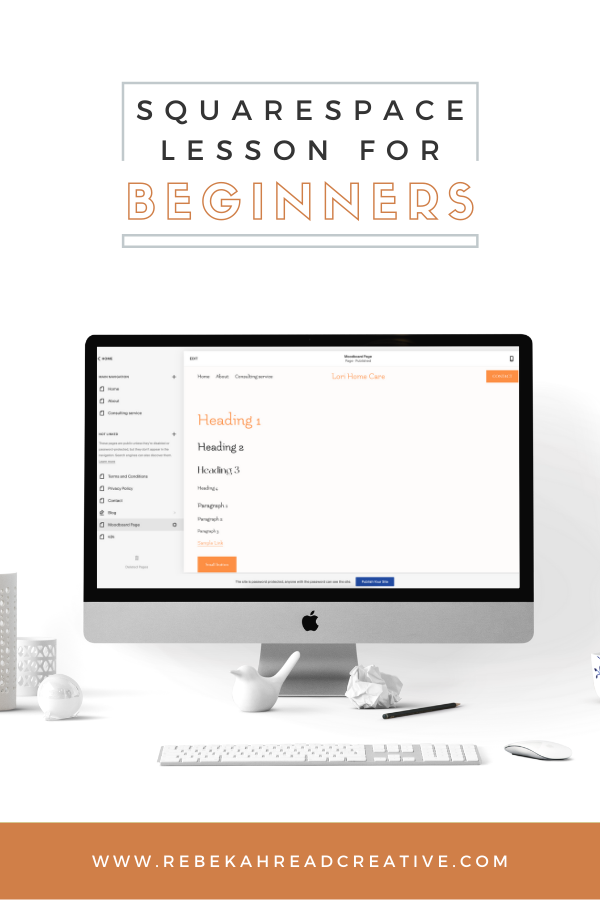
If you are wanting to design a website, but have no coding knowledge, you are in luck! Squarespace is generally the platform I suggest for my website in a day clients because it allows me endless customization opportunities, but I feel confident handing it over to them. With just an hour training at the end of the day, all the online forums, plus the customer support chat, they are in great hands to finish their website or make tweeks.
I have created 2 videos on this (since there are 2 versions of Squarespace) so if you want to just dive right in, click on the links below!
The first place to start is to pick out your Squarespace template. This is what you will start on, but allows for tons of customizations and you could virtually change the entire thing. If you are working on Squarespace 7.0, I would suggest using a template in the Brine family. If you are starting on 7.1, you can pick any template and it really doesn’t matter because they are all part of the same family. So if you start with one template you could make it look exactly like a different template the Squarespace shop has.
Want a step-by-step, 12 minute tutorial of how to create a Squarespace website? This is a tutorial I created 2 years ago and has over 2,800 views! Note that this is using Squarespace 7.0. If you want to use a 7.1 template, THIS is a better video for you!
This tutorial is for the Squarespace 7.1 beginner. I teach you how to edit pages, add buttons, add text, etc.
➤ Need some tips on ways to make your Squarespace site stand out? Check out this video!
➤ Squarespace SEO Course mentioned in the 7.1 video
➤ Get step-by-step instructions on how to WOW people on your website About Page
➤ Want to know which website platform I choose? Check this out!
Read other blogs about: Squarespace
I’ve got messy hair and a thirsty heart.
I overshare my life, and have an ultra-expressive personality. Some words people use to describe me are: helpful, real, fun, creative, authentic, and kind.
Elphaba from Wicked is kind of my alter-ego (I was a fan LONG before the movie-adaptation - anyone else?!). I am always trying to forge my own path and make a difference in the World, somehow, someway, while also constantly criticizing myself and trying to become the better version of me.
Quality conversations + coffee come easy to me.
I’ve never had an issue connecting naturally with others (probs because I can go on and on about my life story, not that it is interesting, I just process externally...)