How to improve Google rankings like a BOSS!
First off, what should you have set up on your Showit or Squarespace website?!
1. GOOGLE ANALYTICS
This is how you track how people got to your site, what they are doing when they are on your site (behavior), and your site’s performance. Learn how I track my Google Analytics HERE. I do this for ALL my clients as I believe it is SUPER important.
As a quick review, I always look at Acquisition -> all traffic -> source/ medium and then I can see where my traffic is coming from (ie. Direct – which means they just type in your URL, Pinterest, Google, etc.)
I also like to look at referrals to see traffics from other sites and I go to behavior -> site content -> all pages and I can see which pages on my site get the most traffic.
2. GOOGLE SEARCH CONSOLE
This allows you to find keywords viewers are using to find your website. You can also correct issues and track rankings for your pages.
I definitely don’t use this enough (you can’t be good at everything, am I right?!) BUT if you decide to use it, I suggest looking at the “Performance report” and you can see data for organic traffic.
What does this mean? Learn how many people are clicking on your site for certain keywords, which pages are showing up the most in search results, and you can then correct issues if you are having spammy links, etc. It also shows you your site speed! So cool!
Look at: which pages are valid and which it is excluding, Performance -> total clicks (# of times people have actually clicked on a page in the search results), impressions (number of times page shows up in search results whether it is clicked on or not), and position (the actual ranking).
Here is an example of a monthly report I get detailing what is going on at rebekahreadcreative.com.
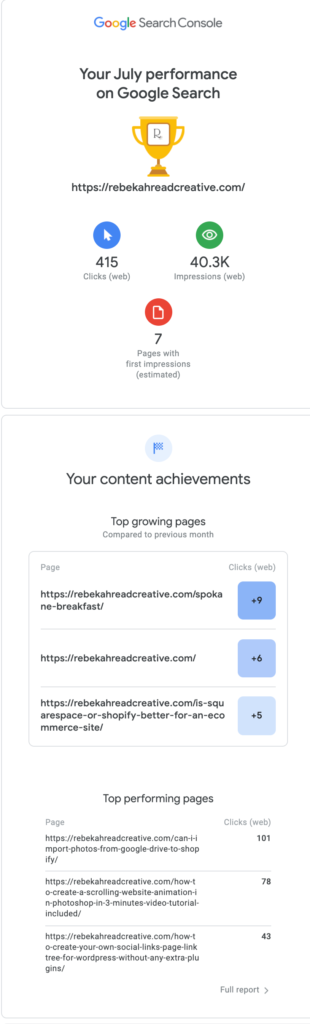
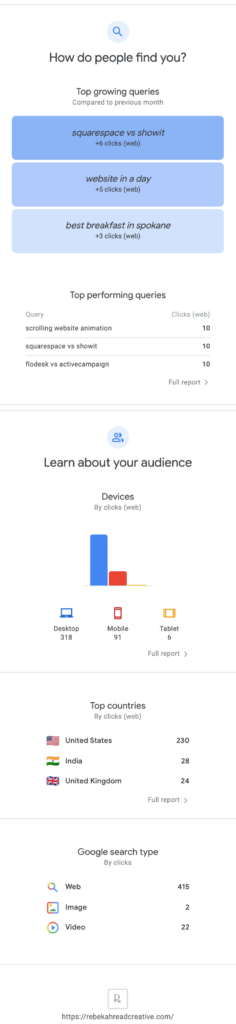
3. GOOGLE BUSINESS LISTING
This is the little map that pops up at the top of a Google search on page 1 #winning. This is where you can update your hours and contact information of your business as well as improve local SEO. Learn more about that HERE.
Make sure to fill it out as accurately and as much as you can! Get a lot of Google reviews to add legitimacy for your business (for Google and viewers). How do you improve SEO on this? Keep your photos fresh, create posts (I love doing this and it is super easy), and finally get other people to post about you to legitimize your business!
I personally think this is my secret weapon for popping up as a website designer in my town.
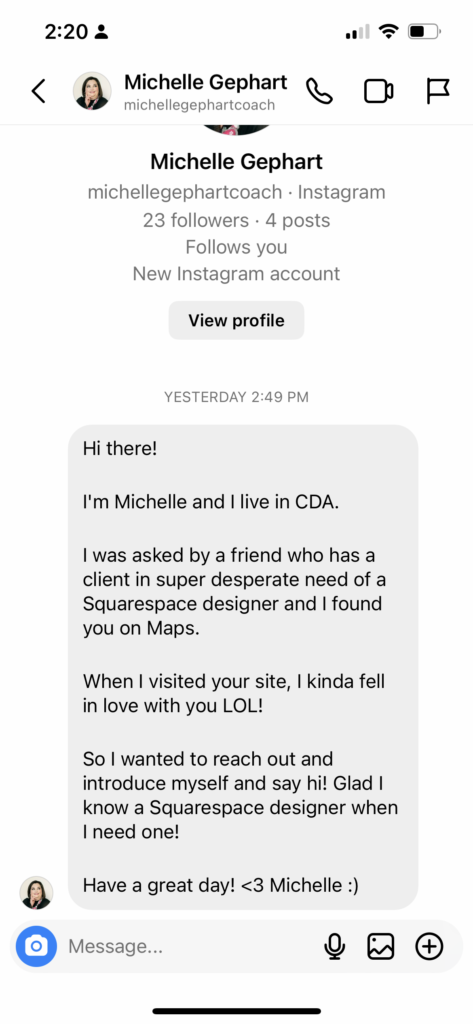
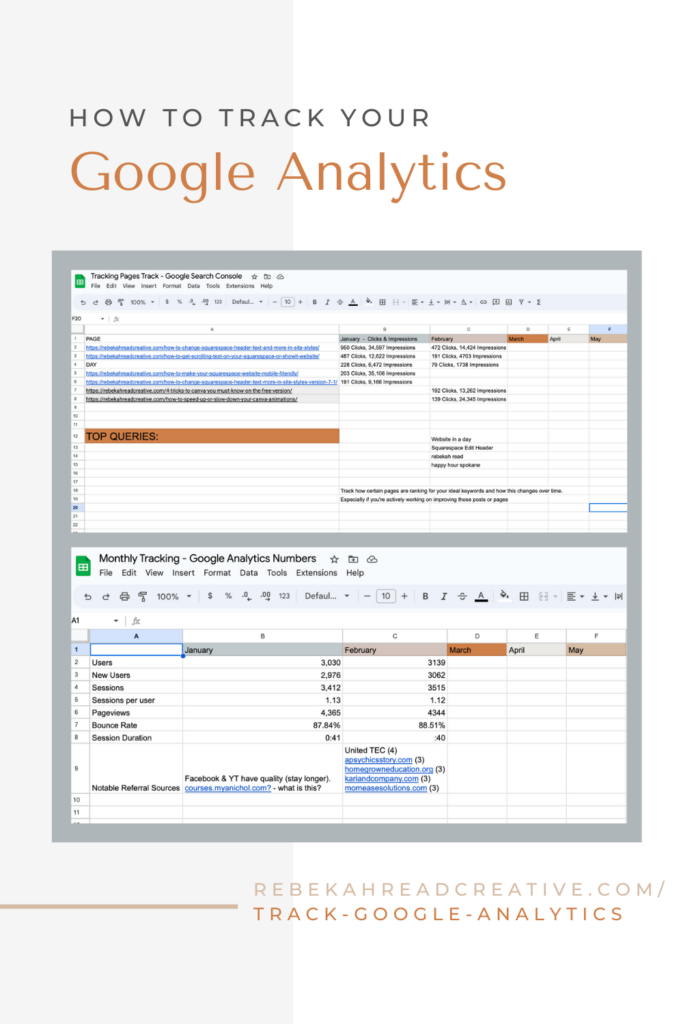
READ THIS BLOG NEXT!
The last few tricks to improve your Google ranking? On page content, page titles, and descriptions!
Remember when we learned K.I.S.S? Keep it simple stupid? I still go by this mantra when it comes to SEO.
For the page titles and descriptions KISS and tell them who you are, what you do, and why they should click to see that page.
For your copy on the page make sure you are CLEAR about your services/ products, where you are located and who you work with.
Make your website easy to roam around
You can make your website user-friendly by having clear Call To Actions (CTA) that guide them to the page in which you want them to go next (connect, fill out a contact form, etc.). You also want to make sure your navigation is simple in wording and the main pages are visible.
Clean up your website
This blog is getting long (sorry ’bout it!) so I will run through these quick:
- If you have similar pages, consolidate them so they don’t compete with one another.
- Fix any broken links by using a redirection tool.
- And finally update offsite profiles (like Facebook) to keep it all consistent (hours, phone number, etc.)


Read other blogs about: SEO tips
I’ve got messy hair and a thirsty heart.
I overshare my life, and have an ultra-expressive personality. Some words people use to describe me are: helpful, real, fun, creative, authentic, and kind.
Elphaba from Wicked is kind of my alter-ego (I was a fan LONG before the movie-adaptation - anyone else?!). I am always trying to forge my own path and make a difference in the World, somehow, someway, while also constantly criticizing myself and trying to become the better version of me.
Quality conversations + coffee come easy to me.
I’ve never had an issue connecting naturally with others (probs because I can go on and on about my life story, not that it is interesting, I just process externally...)