How To Create Overlapping Logo in Squarespace 7.1
First things first, download the Chrome extension Squarespace Collection/ Block Identifier. It will pop up in the upper right hand corner of your screen when you are using Chrome:
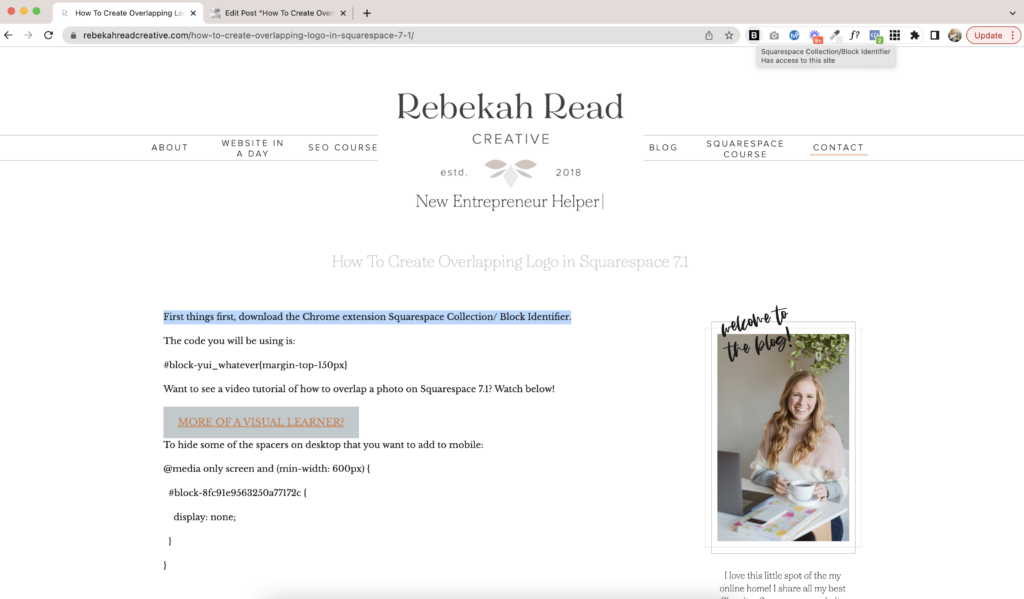
Then find the block code of the element you want to overlap using the “Squarespace Collection/ Block Identifier” plugin for Chrome and then add that bit of code with margin-top after it and if you want it further up increase from 30% to 90% for example!
The code you will be using is:
#block-yui_whatever{margin-top-150px}
Example:
#block-yui_3_17_2_1_1618979555098_10962 {margin-top:-30%}
Want to see a video tutorial of how to overlap a photo/ icon on Squarespace 7.0? It is very similar to how you do it in 7.1. Watch below!
Sometimes this ends up messing things up on mobile.
In that case, you can try to finagle everything, or you can just hide the element altogether on mobile.
Want my top 5 favorite codes to use on Squarespace?
(Besides this Squarespace code of course)
Read other blogs about: Squarespace
I’ve got messy hair and a thirsty heart.
I overshare my life, and have an ultra-expressive personality. Some words people use to describe me are: helpful, real, fun, creative, authentic, and kind.
Elphaba from Wicked is kind of my alter-ego (I was a fan LONG before the movie-adaptation - anyone else?!). I am always trying to forge my own path and make a difference in the World, somehow, someway, while also constantly criticizing myself and trying to become the better version of me.
Quality conversations + coffee come easy to me.
I’ve never had an issue connecting naturally with others (probs because I can go on and on about my life story, not that it is interesting, I just process externally...)