How to edit the menu in Squarespace 7.1
Is the menu not looking how you want it to look in Squarespace?
The first thing to check is your custom CSS. If you had a designer do your website, they may have added in some custom code that is messing with your menu and making it so you can’t change things. If the only things in the custom CSS are (for example) an overlapping icon and custom font, you are good to move forward in SITE STYLES with changing the menu.
Having a hard time seeing the font on your menu? Or maybe you want the menu in the center? Or the spacing is too wide on your Squarespace header…. Watch this video and I will answer all those questions!
WANT TO SEE HOW THIS WEBSITE IN A DAY TURNED OUT?
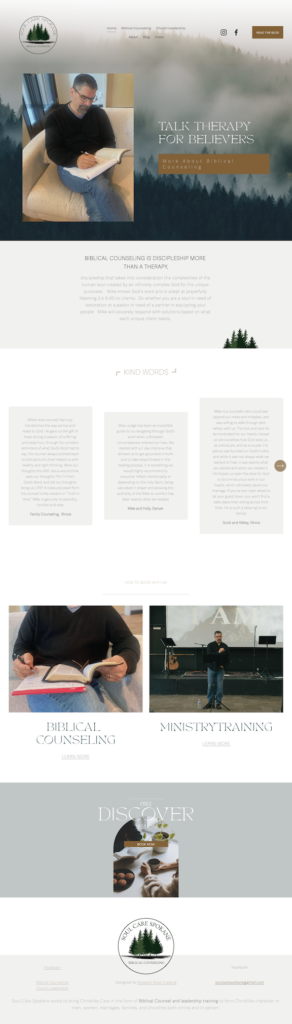
LEARN MORE ABOUT WEBSITE IN A DAY
YOU MAY LIKE THESE GEMS:
👩💻 How to customize your SQUARESPACE WEBSITE WITH CODE (free): GET IT HERE
🎉 Website LAUNCH checklist (free): GRAB THE FREEBIE
Read other blogs about: Squarespace
I’ve got messy hair and a thirsty heart.
I overshare my life, and have an ultra-expressive personality. Some words people use to describe me are: helpful, real, fun, creative, authentic, and kind.
Elphaba from Wicked is kind of my alter-ego (I was a fan LONG before the movie-adaptation - anyone else?!). I am always trying to forge my own path and make a difference in the World, somehow, someway, while also constantly criticizing myself and trying to become the better version of me.
Quality conversations + coffee come easy to me.
I’ve never had an issue connecting naturally with others (probs because I can go on and on about my life story, not that it is interesting, I just process externally...)