The Truth About Squarespace SEO
I get asked ALLLL the time if Squarespace is a good platform for SEO. Hot take – your platform doesn’t matter, what you do on the backend does. So whatever platform you plan on being the most consistent on, THAT is the best platform.
What is SEO?
SEO stands for search engine optimization and it is where you are showing in rankings on search engines and what you are doing on the backend to make sure you show up on page 1.
I am proud to say that in 5 years of business I have NEVER PURCHASED ADS and this is majorly accredited to SEO doing the hard work! The majority of my sales for my courses are from them finding me on Google!
You ready for some unpopular opinions?
1. Your website platform DOESN’T MATTER
2. Even if you can’t blog weekly, have a blog – it’s not dead
3. Using the same keyword phrases over and over again isn’t helping you

Squarespace SEO Hacks:
How to optimize your site to be found on Google
1. Go into old BLOG POSTS and update them with internal links (aka links to your own content that is relevant to that sentence). Don’t forget to update the date on the post!
2. Check the PAGE TITLE and make it relevant! Usually you have your keyword phrase and then the name of your biz. So mine may be Small Business Website Designer – Rebekah Read Creative (if it goes over 60 characters, don’t worry too much about that)
3. Check the META DESCRIPTION (the couple of lines that show up under the title in searches) of EVERY PAGE and make it relevant to that page. What will they get out of that page? Also try to make it catchy! This is your opportunity to reel them in so they click on your website. Make sure to not stuff keywords (that’s just an overall best practice).
4. Optimize your PHOTOS – you can do this a number of ways. BEFORE you upload the photo to Squarespace, change the file name. Usually it will be something like IMG123.jpg – change that to your keyword phrase (with dashes in between the words). Then make sure to add an image alt text that EXPLAINS what the photo is about (this is what screen readers use for people who have trouble seeing) and a filename.
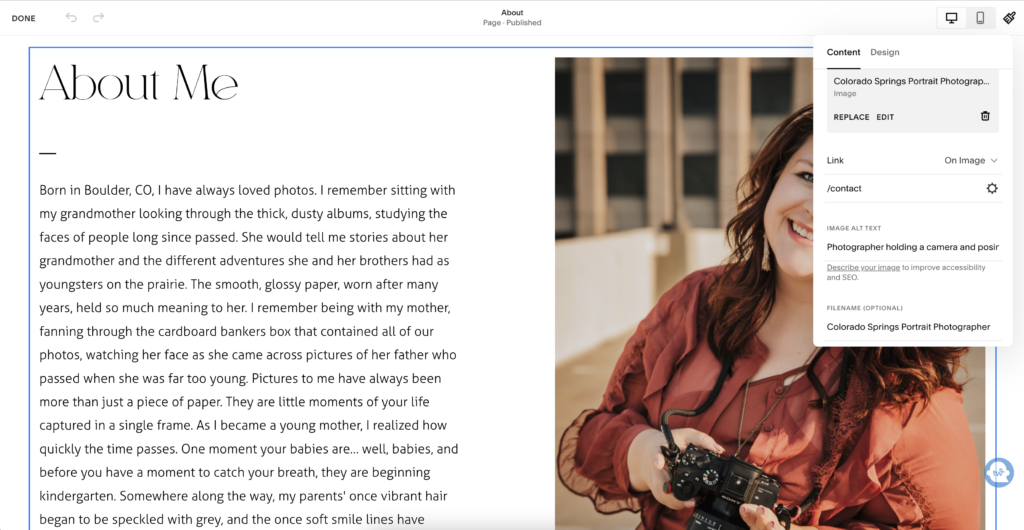
5. Create UNIQUE CONTENT! Google is pissed that some AI robots can now write blog posts. Okay, I don’t know this for sure, but I do know they like testimonials, interesting perspectives, and when you explain your experience instead of the generic stuff that multiple sites have (Google can tell when 100 sites have the same line of text). A great way to do this is by embedding custom videos (preferably YouTube since Google owns YouTube) since those are difficult for AI readers to copy AND more interesting for the reader/ potential customer!
6. Get featured on other peoples’ websites (this is called BACKLINKS). Whether that is being on a podcast (and then they link your website in the show notes) or
Read More: Have you ever felt like you wanted to quit your creative business (my interview on Canvas Rebel)
7. Use SYNONYMS – Google is smart. You don’t need to repeat the same keyword phrase 7 different times on the page. Make the topic clear in the first few sentences and then just write how you would talk, organically adding in different words that relate to your business.
8. Check to make sure your KEYWORD phrase is actually ranking by using Ubersuggest. You can also analyze current search results and see what Google is pulling for that phrase (is it video or blogs) and create that type of content.
You may be interested in: Other sites that you can use to check your keyword phrases and make sure they are actually being searched
9. Check and double check to make sure it is MOBILE FRIENDLY! The great thing about Squarespace is as you are updating your website on desktop everything automatically changes on mobile (for the most part) to be mobile friendly. Why is this important? Mobile friendly = Google page speed insights report will be better (this is the performance of your website).
10. BLOG more often. If that means once a month, great. If that means twice a year, do it. Here’s a great opportunity to use AI to your advantage! Have them outline a blog for you and then fill it in with your perspective, photos, and videos!
Looking for some FREE AI Tools? Try WRITESONIC(you do need to sign up) and QUILLBOT
Do I really need to blog?
“434% more pages are ranked on Google from companies that blog than companies that don’t blog.”
– Showit webinar with Ryan Moreno, Tonic Site Shop’s SEO expert
So yes, you do. And the great thing about Squarespace is that you can blog right there on the Squarespace platform (unlike Showit which uses a WordPress blog) and you don’t need any plugins. Blog and Mingle my friend!
In summary…
If you really want to rank on Google, focus on creating QUALITY (long-form) content that relates to your keywords, get backlinks from websites with authority, and optimize your site settings. That’s it. You don’t need some fancy plugin or even a SEO strategist to do it for you. If you want a bit more guidance with this process, I have a FREE CHECKLIST that will help you keep track of where you’re at in the SEO optimization process.
If you’re ready for some next-level SEO guidance, I’d love for you to check out my Squarespace SEO Course that makes organic SEO do the hard work for ya!
Links Mentioned:
Neil Patel’s Keyword Tool – UberSuggest
Check out Squarespace With Confidence
New to Squarespace? Save 10% off your first subscription of a website using the code PARTNER10 (Yes, that’s an affiliate link)
SEO Checklist Freebie
Was this blog helpful? Pin it!



Read other blogs about: SEO tips, Squarespace
I’ve got messy hair and a thirsty heart.
I overshare my life, and have an ultra-expressive personality. Some words people use to describe me are: helpful, real, fun, creative, authentic, and kind.
Elphaba from Wicked is kind of my alter-ego (I was a fan LONG before the movie-adaptation - anyone else?!). I am always trying to forge my own path and make a difference in the World, somehow, someway, while also constantly criticizing myself and trying to become the better version of me.
Quality conversations + coffee come easy to me.
I’ve never had an issue connecting naturally with others (probs because I can go on and on about my life story, not that it is interesting, I just process externally...)
