Squarespace Website Designer vs. DIY Website With a Template: Which Is Right for Your Online Business?
Are you so over the DIY hustle of trying to create a website that looks just like you and ready to hire it out (but are not sure if it is worth it)? OR are you just getting started designing your website and you are READY TO GO!?
Either way, it is incredibly important to have an online home to send potential clients to. Not only does it make you look more professional, but it is a sustainable thing YOU OWN so if a social media platform ever shuts down, you still have a way to make money and get clients organically.
Your website is the cornerstone of your online business—should you DIY it or hire a designer? Let’s dive in…
The Pros and Cons of Hiring a Squarespace Website Designer
Pro: Custom, Polished Design
A professional designer will *probably* have you go through a brand questionnaire. This will help them create a website that doesn’t just look beautiful, but is tailored to your brand and goals, setting you apart from competitors. It will be created for CONVERSION (which is obviously the goal).
Pro: Expertise in Strategy and SEO
Designers bring insights into website strategy and optimization to help you rank on Google. I would definitely make sure the website designer you are looking to hire has experience and proven results in getting their clients on page 1 of search results.
Con: Higher Upfront Investment
Custom designs are more expensive, requiring a significant financial commitment. According to a study of over 770 website designers concluded that a NEW Squarespace designer will charge about $2,500 for a 5 page website.
Ready to skip the DIY hustle? Let’s talk about my Website in a Day service to help you launch a custom site fast.
The Pros and Cons of DIYing Your Website with a Template
Pro: Cost-Effective Solution
DIY’ing your website can be challenging, but if you start with a high-converting template (like the free Squarespace template in the “Beyond The Template” course), you can save you money while providing professional-looking designs EASILY.
Pro: Full Creative Control
You can personalize every detail of your site at your own pace.
Con: Learning Curve
You’ll need to spend time learning Squarespace and template customization. This is another advantage of taking a Squarespace DIY Course; it will teach you the exact steps to efficiently designing your website.
Con: Risk of Missing Key SEO/Design Elements
Without guidance, your site might lack the strategy or functionality it needs to perform well. If you decide to go the template route, READ THIS BLOG FIRST all about the 10 things to look for in a Squarespace website template.
How to Decide Which Option Is Right for You
Scenario 1: Go with a Designer If…
You want a hands-off experience, have a larger budget, and need a site that’s fully custom and optimized. If you’re interested in my website in a day or week services, schedule a free consultation call and I will guide you on which service is a better fit.
Scenario 2: Choose DIY with “Beyond The Template” If…
You’re starting on a budget, love being hands-on, and want a guided solution that ensures your site looks great.
It really comes down to considering your goals, budget, and timeline when making the choice.
What is Beyond The Template: A Guided DIY Solution?
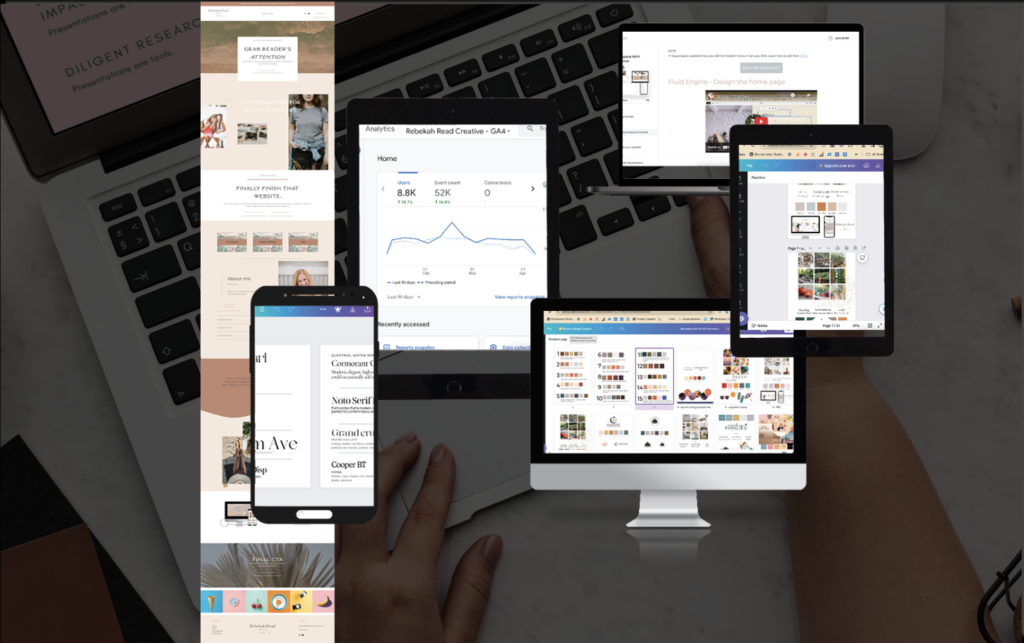
If you go over to Etsy or Creative Marketplace you will see a ton of beautiful Squarespace templates, so why go through an entire course like Beyond The Template?
You need to consider first of all if those templates were created for conversion (to make the sale or get them to contact you). Make sure they are an actual website designer with proven results. May times simply purchasing a template leaves the buyer frustrated and overwhelmed because they have no idea how to update it. This course provides step-by-step instructions, expert insights, and a beautifully designed template to help you confidently DIY your Squarespace site IN A WEEKEND!
Success Story
“This course is reasonably priced and jam packed with information on how you can DIY your own site…OR if you already have a site, how to make updates… I already had a website, but I wanted to change it up on my own and was able to by taking this course. This is great for the beginner who doesn’t have thousands to spend on a designer… Squarespace is such an easy platform to use…” – Nancy Bischoff ✩✩✩✩✩
Thinking about using a Squarespace template? Check out my DIY course ‘Beyond The Template‘ to simplify the process and get started today!
The Value of Working With a Squarespace Website Designer

Website in a Day 1:1 Design Service
Are you a busy entrepreneur and you just don’t have time to design your own website?
Imagine this… you wake up, brew some coffee, sit down to work on your business, but instead of staring at a confusing website platform with no direction, you have a professional website strategist and designer guiding you through a PROVEN process. She has blocked off the whole day JUST FOR YOU AND YOUR BUSINESS.
In one (intense) day we will have a re-designed or created a brand new Squarespace or Showit website with 3-5 pages up and running! This will help you get started right away with getting leads and booking new dream clients (aka you will have a site that ACTUALLY performs).
With this service you get a professional website designer’s undivided attention on YOUR business for a full day, the ability to be more involved in the design process, plus a much faster turnaround than the normal 6 week web design process.
I have had over 40 entrepreneurs go through Website in a Day and have designed 80+ Showit and Squarespace websites since starting my business in 2018!
“I have received many kind comments about the format, structure, and design of my website. I have clients that have found me through Google searches. The website you created has been serving me well the past 2.5 years!” – Mike Judge, Counselor ✩✩✩✩✩
Are you wondering if Website in a Day, Week or the DIY course is a good fit for you? Book a FREE consultation call here and I will be 100% honest and transparent about what I believe will serve you best!
Both DIY’ing your website or hiring a website designer can lead to a professional website—it all depends on what’s best for their business.
Squarespace website templates are perfect for entrepreneurs starting out, while hiring a Squarespace website designer ensures a custom-built, high-conversion site.
Frequently asked questions
Overall I would say Squarespace. It is the most user-friendly (drag and drop), it has an undo button for any mistakes, and it allows for growth with email marketing, course, and a shop all integrated (no external plugins!) It is also very affordable (you don’t pay separate for hosting) and has versatile free and paid templates.
When you start with a high-quality Squarespace website template, you can skip the guesswork of what to put where, and focus on customizing it to match your brand.
Make sure you do more than just look at their style. You want to ask them their experience with implementing SEO on websites, how long it will take them to complete the site, and if they have clients that have had real success stories.
Most Squarespace website designers do a 2-4 week website creation process. I prefer to do it in a day or a week. Hiring a designer can save you hours of work, but templates like ‘Beyond The Template’ provide an efficient path to launch in a weekend.
Generally a full website ranges $1,000-$8,000. My Website in a Day service is $1,850 and I do 3-5 pages (5 if it is based off of a template) and I implement SEO into the site.
HECK YES! Check out this video all about Does Squarespace Suck for SEO?
Free Training
Have we met?

I’m Bekah!
Authentic, Relatable Cheerleader Meets Website and SEO Strategist.
I love helping new creative entrepreneurs quickly get their website into the world so it can start gaining them clients (and they can skip the marketing rat-race of Instagram).
Read other blogs about: Entrepreneurship, Website Design
I’ve got messy hair and a thirsty heart.
I overshare my life, and have an ultra-expressive personality. Some words people use to describe me are: helpful, real, fun, creative, authentic, and kind.
Elphaba from Wicked is kind of my alter-ego (I was a fan LONG before the movie-adaptation - anyone else?!). I am always trying to forge my own path and make a difference in the World, somehow, someway, while also constantly criticizing myself and trying to become the better version of me.
Quality conversations + coffee come easy to me.
I’ve never had an issue connecting naturally with others (probs because I can go on and on about my life story, not that it is interesting, I just process externally...)
