How to Create a Privacy Policy on Showit (+ What Are Cookies?)
This video is about terms and conditions & privacy policies – why you need it, where to get it, and how to implement it on your Showit website. Full show notes below video.
How to Create a Privacy Policy in Showit (Yes, You Really Do Need One)
Let’s be honest—when you’re designing your website, the last thing you want to think about is legal jargon and privacy pop-ups. But if you’re collecting emails, using Google Analytics, or even just letting people browse your website (which, um, of course you are), then you need a privacy policy on your site.
And I promise—it’s not as scary (or boring) as it sounds.
In this post, I’m going to break down:
- What cookies are (no, not the chocolate chip kind 🍪)
- Why a privacy policy actually matters (even if you’re a small business)
- How to create and install one on your Showit website
- And how to create that little cookie pop-up banner (you know the one!)
So let’s dive in and make your website legally legit—without the stress.
What Are Cookies (And Why Should You Care)?
First things first: What even are cookies?
No, not the gooey kind you reward yourself with after launching your site (although—highly recommend). We’re talking about digital cookies—tiny files that store user info when someone visits your site.
These cookies can track:
- What pages someone visited
- How long they stayed
- If they clicked on your opt-in
- Or even if they filled out your contact form
If your website does any of that (and it probably does), then yes—you’re collecting personal data.
👉 That means you need a privacy policy. Full stop.
Do You Really Need a Privacy Policy?
The short answer? Yes.
The slightly longer version? You’re legally required to have a privacy policy if:
- You collect any user data (including emails, names, payment info, or cookies)
- You have a contact form
- You use tools like Google Analytics or Facebook Pixel
- You sell digital products or services online
Even if you’re just a solo business owner with a contact form and a dream—if you’re collecting data, it’s your responsibility to tell your visitors how you use it.
Bonus: You’ll also stay compliant with laws like:
- GDPR (for EU visitors)
- CCPA (for California residents)
And let’s be honest—other states and countries are quickly catching up. So even if you’re not technically required yet, it’s a best practice across the board. Get yourself covered now and save yourself the stress later.
Where Do You Get a Privacy Policy?
Spoiler alert: You shouldn’t write it from scratch.
Unless you’re a lawyer (and if you are—go you), privacy policies are one of those things that are so much better when left to the pros.
My go-to recommendation? The Legal Paige (use code REBEKAHR10 for $10 off). Paige is an attorney for creative entrepreneurs, and her fill-in-the-blank contracts and legal templates are honestly a lifesaver.
✨ Grab her Privacy Policy template right here, and don’t forget to use the code REBEKAHR10 for $10 off during sale weeks and 10% off the rest of the year.
Pop your business info into the doc, and boom—you’re legally protected and ready to go.
Now let’s talk about how to add that privacy policy to your Showit site.
How to Create a Privacy Policy Page in Showit
Okay, here comes the fun (and easy) part. You’ve got your filled-in privacy policy doc, now let’s put it on your website.
Step 1: Add a New Page
- Open your Showit dashboard.
- On the left sidebar, click “+ Add Page”.
- Choose Blank Page and name it “Privacy Policy.”
Easy enough, right?
Step 2: Add the Legal Text
- Click into the new Privacy Policy page.
- Add a canvas, then click the Text Tool (the “T” icon).
- Add a Paragraph text box and paste your privacy policy in.
💡 Make sure to format it clearly with headers, sections, and spacing. Even though it’s a legal doc, it should still be easy to read (you know how I feel about skimmable content!).
Add a Cookie Disclaimer Popup in Showit (Step-by-Step)
Now let’s create the little popup at the bottom of your site that says, “This site uses cookies…” You’ve seen these before—and now you get to make one for your own site!
Step 1: Create a New Canvas
- Go to your Home page in Showit.
- Click “+ Add Blank Canvas”.
- Rename it “Privacy Policy Popup” or “Cookie Disclaimer.”
This canvas will live at the bottom of your site and pop up as soon as someone lands.
Step 2: Design the Popup
Let’s make it cute and compliant.
- Change the Canvas Background to a light gray (or any color that matches your brand).
- Add a Text Box and write something like:
“This site uses cookies. By scrolling around this site, you agree to our [Privacy Policy].”
💡 Highlight “Privacy Policy,” click the link icon, and link it to the page you just created!
- Add a Rectangle (you’ll use this as a button background) and size it however you like.
- Add a Text Box on top of the rectangle with a phrase like:
“Okay, got it.”
Step 3: Make the Button Work
When someone clicks “Okay, got it,” you want the popup to go away. Here’s how to do it:
- Click the button or text box.
- Go to the right-hand settings panel.
- Under Actions, choose “Hide Canvas.”
Do the same thing for any other parts of the popup—like if you want to let people click anywhere on the banner to close it.
Now it disappears when clicked. 🎉
Make It Pop Up Automatically at the Bottom
By default, that canvas is going to hang out wherever you placed it in the list. But we want it to pop up on page load and stick to the bottom of the screen—so let’s tweak a few settings.
Step 1: Adjust the Stacking Order
- Click on the canvas (not the text or button—make sure you select the overall canvas).
- On the right-hand side, scroll to Canvas Settings.
- Set the Stacking Order to 5.
- Set it to “Sticky to Bottom.”
Now when your site loads, your popup will appear at the bottom, just like the pros.
🎯 Bonus Tip: Always double-check on mobile view! The layout should look great and be easy to click on small screens.
Final Checklist: Your Showit Privacy Policy Setup
Before you hit publish, here’s a quick rundown of everything you should check:
✅ A dedicated Privacy Policy page is live
✅ All your contact forms and opt-ins link to the policy (or reference it!)
✅ A cookie disclaimer banner pops up when users land on your homepage
✅ The banner links to your policy and can be dismissed with a click
✅ Everything looks great on mobile and desktop
✨ And voilà! You’ve made your site legally compliant and user-friendly.
Why This Matters (Even If You’re a Small Biz)
Listen, I get it—this probably isn’t the most glamorous part of building your website. But having a privacy policy does more than just check a box:
- It builds trust with your visitors
- It protects your business legally
- It shows that you take your audience’s info seriously
Plus, if you ever want to run ads, work with affiliates, or scale your biz in any way—having this in place now saves you so many headaches down the line.
So even if you’re a team of one, this makes you look and feel like the pro you are. 🙌
TL;DR – How to Add a Privacy Policy in Showit
If you’re skimming (no shame!), here’s your quick step-by-step recap:
- Get a lawyer-approved privacy policy template from The Legal Paige (code REBEKAHR10 = 10% off).
- Add a new Privacy Policy page in Showit.
- Paste your policy content into a text box.
- Create a new popup canvas with a cookie disclaimer and a button that hides the canvas.
- Set it to sticky to bottom and adjust stacking order.
- Make sure it looks beautiful on mobile too.
- Publish and breathe easy—you’re officially legit.
Want More Website Help That Doesn’t Make You Want to Cry?
This is exactly the kind of stuff I help creative entrepreneurs with every day. I believe your website should support your life—not stress you out. And I’m here to help you get it launched fast, strategically, and with all the essentials in place.
🎓 Want to DIY with confidence?
Check out my Squarespace course Beyond the Template or learn how to optimize your site for Google with my Squarespace SEO Course.
🚀 Want to get it done for you?
Let’s chat about a Website in a Day—so you can launch a beautiful, SEO-driven site without spending weeks pulling your hair out.
You’ve Got This
Adding a privacy policy isn’t the most exciting part of your business—but it’s a powerful one. It helps protect you, builds trust, and gives your website that next-level polish your dream clients are looking for.
You’re not just checking off a legal to-do—you’re stepping into the role of CEO who’s running a legit, sustainable business.
So go you. 💪
Have questions? Want me to create a tutorial for Squarespace or Showit? Let me know in the comments! I’d love to help!
Where to purchase a privacy policy for your Squarespace or Showit website: thelegalpaige.com
Use code REBEKAHR10 for $$$$ off!
THIS VIDEO CONTAINS AFFILIATE LINKS, SEE MY DISCLOSURE HERE: http://rebekahreadcreative.com/affili…
Grab the free FULL checklist of what you should do PRIOR to hiring a website designer: rebekahreadcreative.com/freebies
Want to know which website platform I choose? Check this out: https://rebekahreadcreative.com/blog/…
JOIN the Showit & Squarespace for Creatives Facebook Group: www.facebook.com/groups/702669646848141

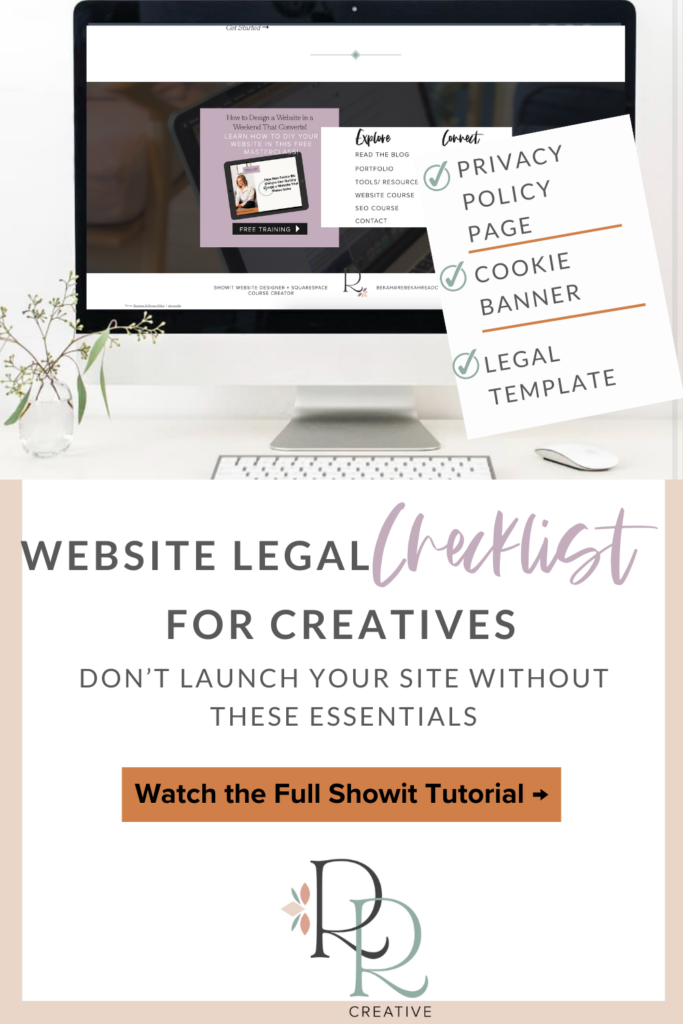
Read other blogs about: Showit
I’ve got messy hair and a thirsty heart.
I overshare my life, and have an ultra-expressive personality. Some words people use to describe me are: helpful, real, fun, creative, authentic, and kind.
Elphaba from Wicked is kind of my alter-ego (I was a fan LONG before the movie-adaptation - anyone else?!). I am always trying to forge my own path and make a difference in the World, somehow, someway, while also constantly criticizing myself and trying to become the better version of me.
Quality conversations + coffee come easy to me.
I’ve never had an issue connecting naturally with others (probs because I can go on and on about my life story, not that it is interesting, I just process externally...)
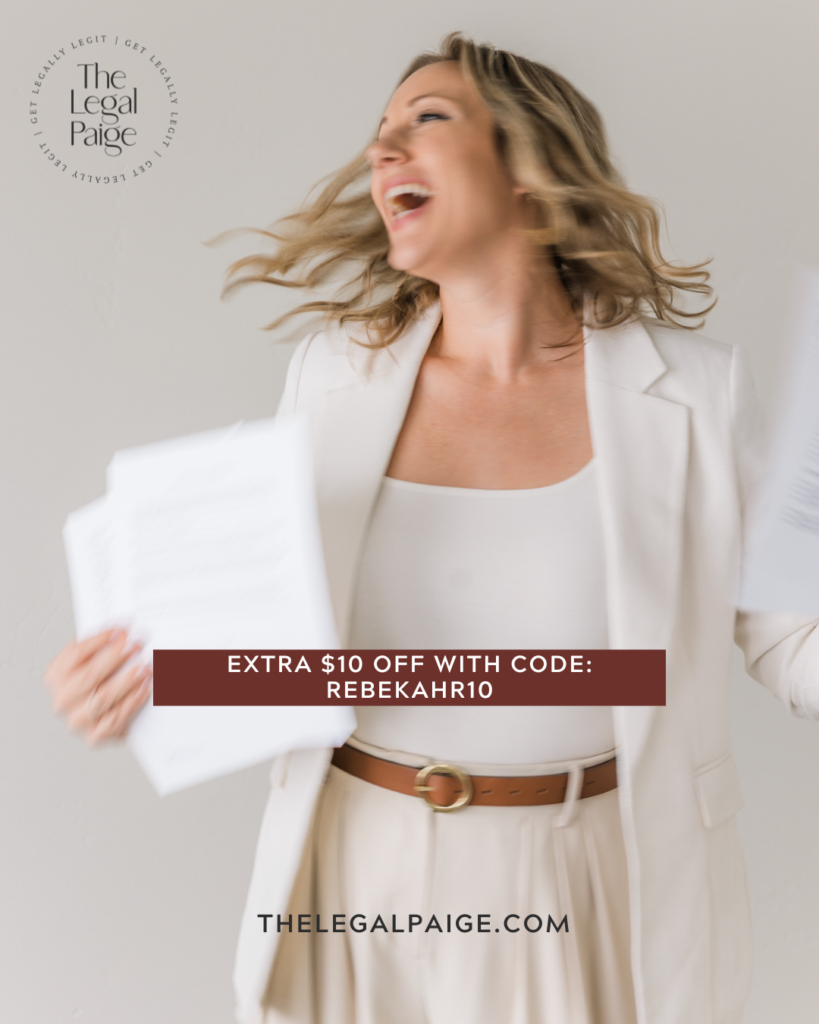
thanks for this! SOOOOO HELPFUL!
I am so so glad you found it to be helpful!!