Website Pop-Ups: How to Grow Your Email List Without Annoying Your Audience (Just in Time for Black Friday)
If you’ve ever clicked onto a website and been greeted by a little box asking for your email in exchange for a discount, a freebie, or early access to something juicy—that’s a website pop-up. And love them or hate them, these email capture tools can be wildly effective when used strategically.
In this video interview with Kate Doster, we are diving into:
- What pop-ups are
- Why they’re still relevant in 2025
- How to use them the right way to grow your email list especially if you’re prepping for Black Friday or any kind of online launch.
Let’s break it all down so you can walk away feeling confident and excited about using pop-ups without sacrificing the experience on your website.
MENTIONED IN THE VIDEO:
> How to Create a Privacy Policy Pop-up on a Showit Website
> What’s Your Brand Personality QUIZ?
> What’s Stopping Your Website from Converting Visitors into Clients?
> DIY A Website In A Weekend Training
> Get Kate’s Free Course (videos that walk you through how to create a freebie that sells)
> Join the Free Black Friday Summit August 26-28, 2025
Did you miss the Black Friday Summit? Get EVERYTHING you need to have a successful Black Friday sale in 2025 in The Black Friday Simplified Sales Kit!
🔍 What Is a Website Pop-Up?
A website pop-up is a small window or overlay that appears on a website to grab the visitor’s attention. The goal? Usually to encourage some kind of action—like signing up for a newsletter, grabbing a lead magnet, or saving 10% on a first purchase.
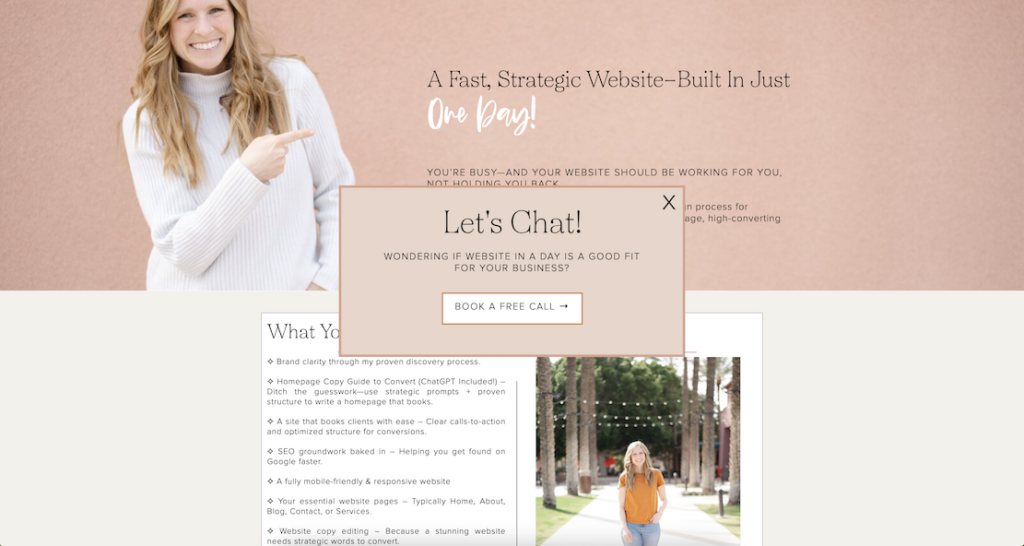
There are a few main types of website pop-ups:
- Entry pop-ups: Show up right when someone lands on the page.
- Exit-intent pop-ups: Trigger when someone moves their cursor toward the browser’s exit button.
- Scroll-based pop-ups: Appear after someone scrolls a certain percentage down the page.
- Time-delay pop-ups: Trigger after a visitor has been on your site for X seconds.
- Click-triggered pop-ups: Show only after someone clicks a specific button or link.
These are also known as email capture pop-ups when they include a form asking for the visitor’s name and email address in exchange for a freebie or discount. They’re a super common list-building tool—and for good reason.
📧 What Is an Email Capture?
An email capture is exactly what it sounds like: a way to collect email addresses from your website visitors. And in a world where social media is unpredictable, building your own email list is non-negotiable if you want long-term, sustainable business growth.
That’s why pop-ups are so popular. They allow you to present an irresistible offer (free checklist, discount, quiz result, etc.) at just the right moment—so your visitor is more likely to say “yes” and hand over their info.

Here’s the key though: it needs to feel helpful, not intrusive.
🤔 Are Website Pop-Ups Effective?
Short answer: yes. Longer answer: only when they’re done right.
According to Sumo, the average pop-up converts at 3.09%, but the top-performing pop-ups convert at over 9%. That’s a massive opportunity—especially if you’re sending targeted traffic to your site or prepping for a big sales push like Black Friday.
The trick is balancing visibility with value. Here’s why they do work:
- They grab attention at high-intent moments.
- They offer something valuable in exchange for an email.
- They keep your list-building efforts working 24/7—without relying on social media.
But here’s why they don’t work:
- They appear too soon or too often.
- They’re not mobile-optimized.
- They interrupt the user’s experience instead of enhancing it.
- They offer something irrelevant to your audience.
Done thoughtfully, pop-ups can be one of the easiest ways to passively grow your email list on autopilot, even while you sleep or chase toddlers.
🛠️ How to Make a Pop-Up for Your Website
Creating a website pop-up doesn’t require a tech degree, I promise. Whether you’re on Showit, Squarespace, Shopify, or WordPress, you’ve got tools at your fingertips to make this super simple.
Step 1: Choose the Right Tool
Here are some beginner-friendly tools for creating email capture pop-ups:
- Showit: Use a hidden canvas and set a trigger using Showit + a form from ConvertKit or Flodesk.
- Squarespace: Use their built-in promotional pop-ups or add a code block with ConvertKit/Flodesk embed code.
- WordPress: Use a plugin like OptinMonster, Popup Maker, or Elementor’s built-in pop-up feature.
- Shopify: Shopify apps like Privy, Justuno, or Klaviyo’s embedded forms work well.
READ MORE: Shopify Website Designers for All Budgets
READ MORE: Best Email Service Provider for Entrepreneurs
Step 2: Decide When and How It Should Appear
Think about your goal. Do you want to:
- Capture new visitors with a lead magnet?
- Encourage return visitors to grab a discount?
- Save sales with an exit-intent offer?
Set up targeted triggers like:
- After 15 seconds on the site
- On exit intent (Kate says this is a pop-up EVERY ENTREPRENEUR should have on their website!)
- Your email service provider should have this!
- After scrolling 50%
- Only on blog posts or product pages

READ MORE: How to Create a Privacy Policy Pop-up on a Showit Website
Step 3: Create a Compelling Offer
This is the most important part. A pop-up is only as effective as the offer inside it. Some high-converting ideas:
- Free quiz: “Find Your Brand Personality”
- Lead magnet: “What To Write on Your Website”
- Discount code: “10% Off Your First Purchase”
- Free shipping or bonus gift
- Webinar or training invite: “Build a Stunning, High-Converting Website in Just One Weekend”
Make it specific, desirable, and easy to say yes to.
Step 4: Keep It Simple + Brand-Aligned
Stick to these tips:
- Use your brand colors + fonts
- Include a clear, benefit-driven headline (Kate suggests writing a pop-up with 1. Promise 2. Proof and 3. Action – min 8:45)
- Keep the form short (name + email max)
- Use a strong call to action button like “Get the Free Guide” instead of “Submit”
EXAMPLE OF THIS:
Your website is costing you 3 clients a month…
BUT not after this…
Free Website In A Weekend Training
Helped 600 Entrepreneurs to do the same…
>> YES, I WANT MORE CLIENTS <<
Step 5: Test + Track
Once your pop-up is live, test:
- Conversion rate (how many people actually sign up)
- Bounce rate (are people leaving your site after it appears?)
- Mobile responsiveness
Pro Tip: Run an A/B test with different headlines or delays to find what works best for your audience.
🎯 Pop-Ups for Black Friday (Without Being Annoying)
Okay, now let’s talk strategy. Black Friday is one of the best times to use pop-ups because your audience is already expecting sales and offers. But you still need to be intentional.
Here’s how to use website pop-ups to grow your list and boost conversions without overwhelming visitors:
1. Use Pop-Ups to Capture Early Interest
Create a “Black Friday Early Access List” pop-up starting in October or early November. Incentivize sign-ups with:
- An exclusive discount
- First dibs on limited offers
- A bonus freebie or product
Example:
“Want 24-hour early access to our Black Friday deals? Join the VIP list!”
2. Use Exit-Intent to Save Sales
If someone is about to leave your site during the sale, trigger an exit-intent pop-up offering:
- A one-time bonus
- A countdown timer
- Free shipping code
3. Promote Your Lead Magnet Strategically
Not everyone is ready to buy on Black Friday. Use a quiz, checklist, or guide to keep growing your list even if they’re not purchase-ready yet.
✅ Best Practices for Website Pop-Ups
Here’s your quick checklist for creating pop-ups that convert:
✔ Show pop-ups at natural moments (not immediately)
✔ Offer something valuable, specific, and relevant
✔ Keep the design clean + on-brand
✔ Limit to one pop-up per visit
✔ Test your mobile version—pop-ups that don’t close = rage clicks
✔ Be strategic with Black Friday timing and urgency
✔ Always connect your form to your email marketing platform
💡 Final Thoughts: You Don’t Need to Be Annoying to Be Effective
Pop-ups aren’t about tricking people—they’re about offering the right thing at the right time. When used strategically, they’re one of the easiest ways to consistently grow your email list, book more clients, and make more sales—without chasing trends or living on Instagram.
So if you’ve been hesitant to try a website pop-up, let this be your nudge. Start with one opt-in, test the timing, and focus on value. You might be surprised how powerful this one small addition can be.
🎁 BONUS: Want Kate’s Freebies that Serve & Sell?
website pop up examples I’m loving + 3 ways to use popups
1. The normal way – immediate pop-up that you can X out of

2. Above the menu as a banner – but make it larger than a normal banner to make it stand out


3. Above the fold (but below the menu) and super obvious


4. Whenever someone makes a sale like on Kate’s website!

Want resources for running a successful Black Friday Sale in 2025?
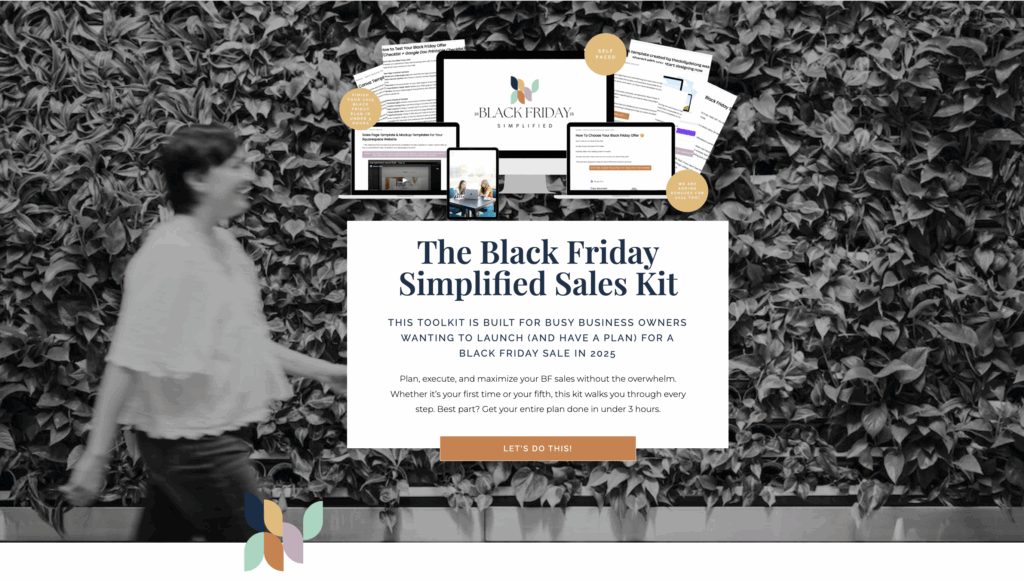
Read other blogs about: Email Marketing, Website Design
I’ve got messy hair and a thirsty heart.
I overshare my life, and have an ultra-expressive personality. Some words people use to describe me are: helpful, real, fun, creative, authentic, and kind.
Elphaba from Wicked is kind of my alter-ego (I was a fan LONG before the movie-adaptation - anyone else?!). I am always trying to forge my own path and make a difference in the World, somehow, someway, while also constantly criticizing myself and trying to become the better version of me.
Quality conversations + coffee come easy to me.
I’ve never had an issue connecting naturally with others (probs because I can go on and on about my life story, not that it is interesting, I just process externally...)
