Helpful tips for formatting content for website
This blog is all about how to format your content on your website to improve the readability and scan-ability thus improving your SEO!
One of the main pieces of content that you need to format correctly for your website is…(drumroll please)
1. Format your Image Size
You may have guessed this, but large files slow down your site speed thus decreasing your rank on search engines. Using images will help your content formatting and keep people on your page longer assuming it loads quickly.
Want to know how to format a blog in WordPress? Check out this YouTube video!
2. Use Headers to help with readability
When you are creating blog posts or website pages, headers are an extremely important way to format you page so the readability is improved (learn more about website readability/ scanability here). This breaks up all that text in your paragraphs (like this one)
To create headers, just click on the text block you are currently typing in and in the left hand corner you will see a “Paragraph” button. Click that and select the drop-down and Transform To: Header. Ta-da!!
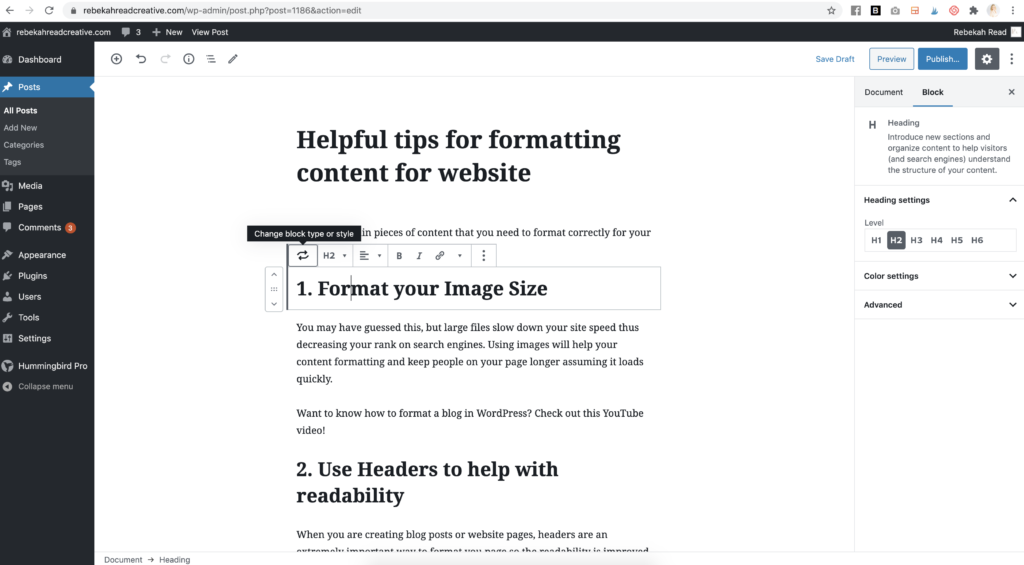
BONUS TIP – Try to add keywords in your header if you can fit them in organically. This will help your SEO!
3. Add links to help with SEO
Linking to past blog posts or outside content will help your SEO ranking and add visual interest! Win-win!
4. Add white space
You can increase white space on your Showit or Squarespace website page or blog by keeping your paragraphs short and/ or adding spacers! To add spacers on a WordPress blog, click on a current block and a plus sign will show at the bottom. Click that and then click “add spacer”.
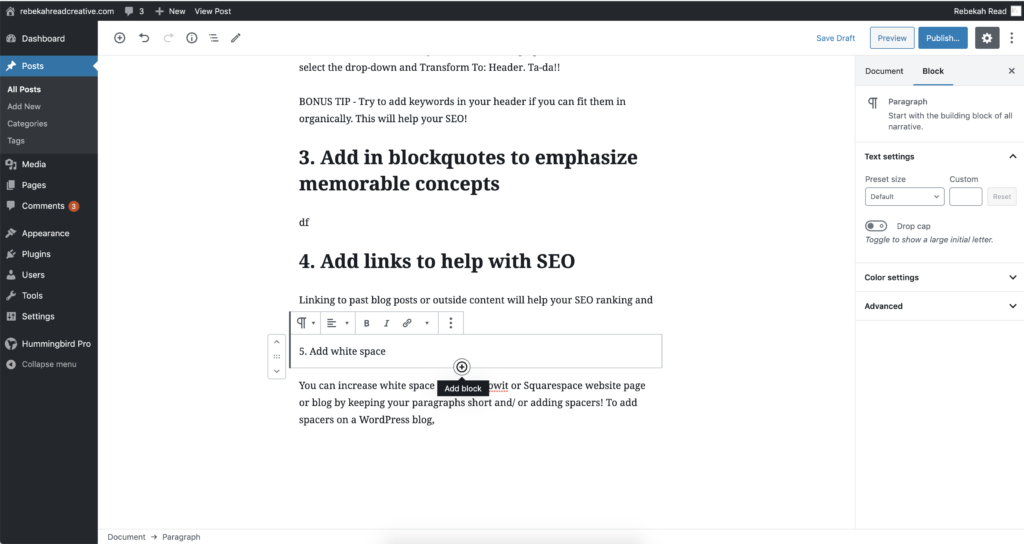
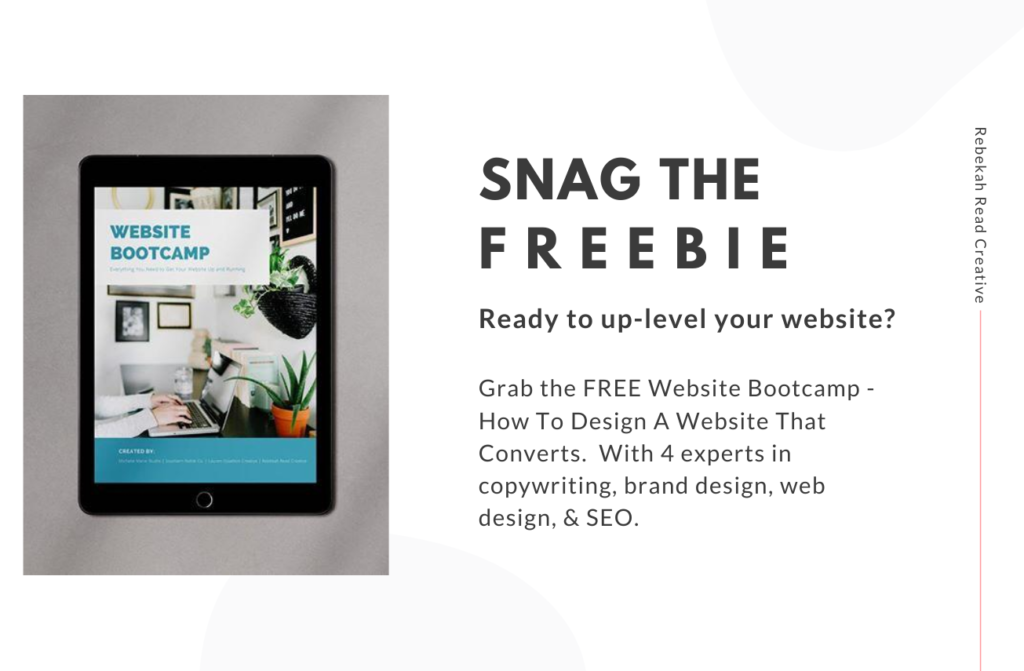
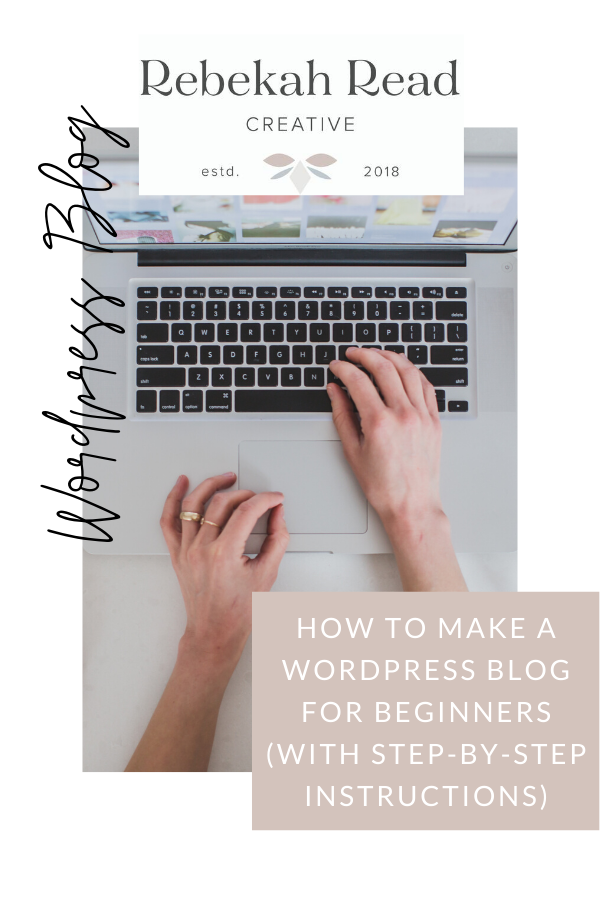

Be the first to comment